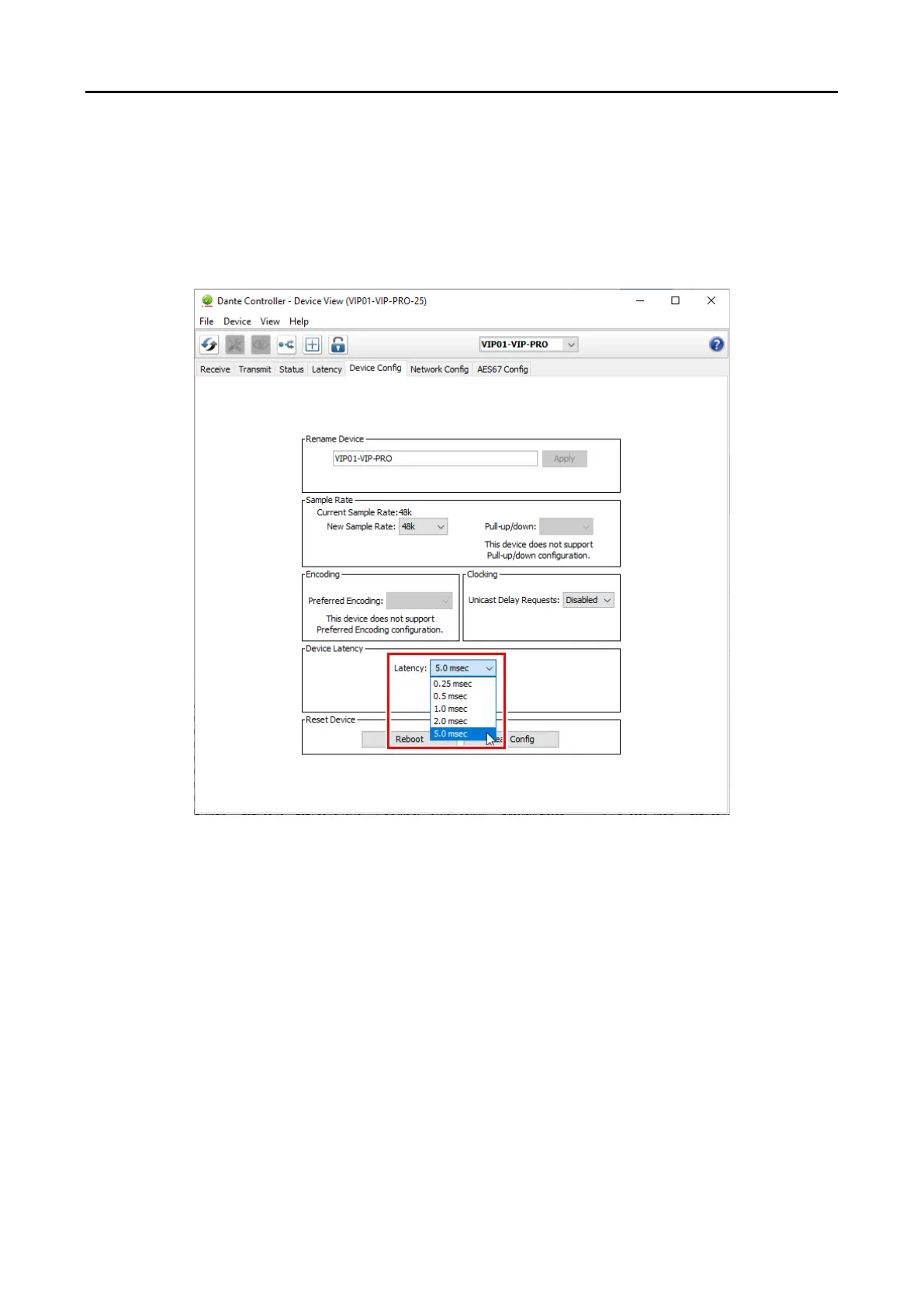NETWORK-SWITCH-LP01 – Configuration Guide
U-0641-3675.docx – Issue: 01 complete, approved
Page 19 of 28
3.1.3 Dante Controller
By default, each Brooklyn II Dante module in each VIPEDIA-12-PRO and/or INTEGRA-PRO is configured
with 1 ms latency.
To avoid Dante audio dropouts and latency errors when using NETWORK-SWITCH-LP01 in a system, this
setting must be changed to 5 ms, using Dante Controller.
Ensure 5 ms is also configured on third party Dante equipment connected to the ASL system.
Latency errors are displayed on the Dante Controller “Network Settings” tab under “Latency
Status”.
Green = No errors.
Amber = Warning.