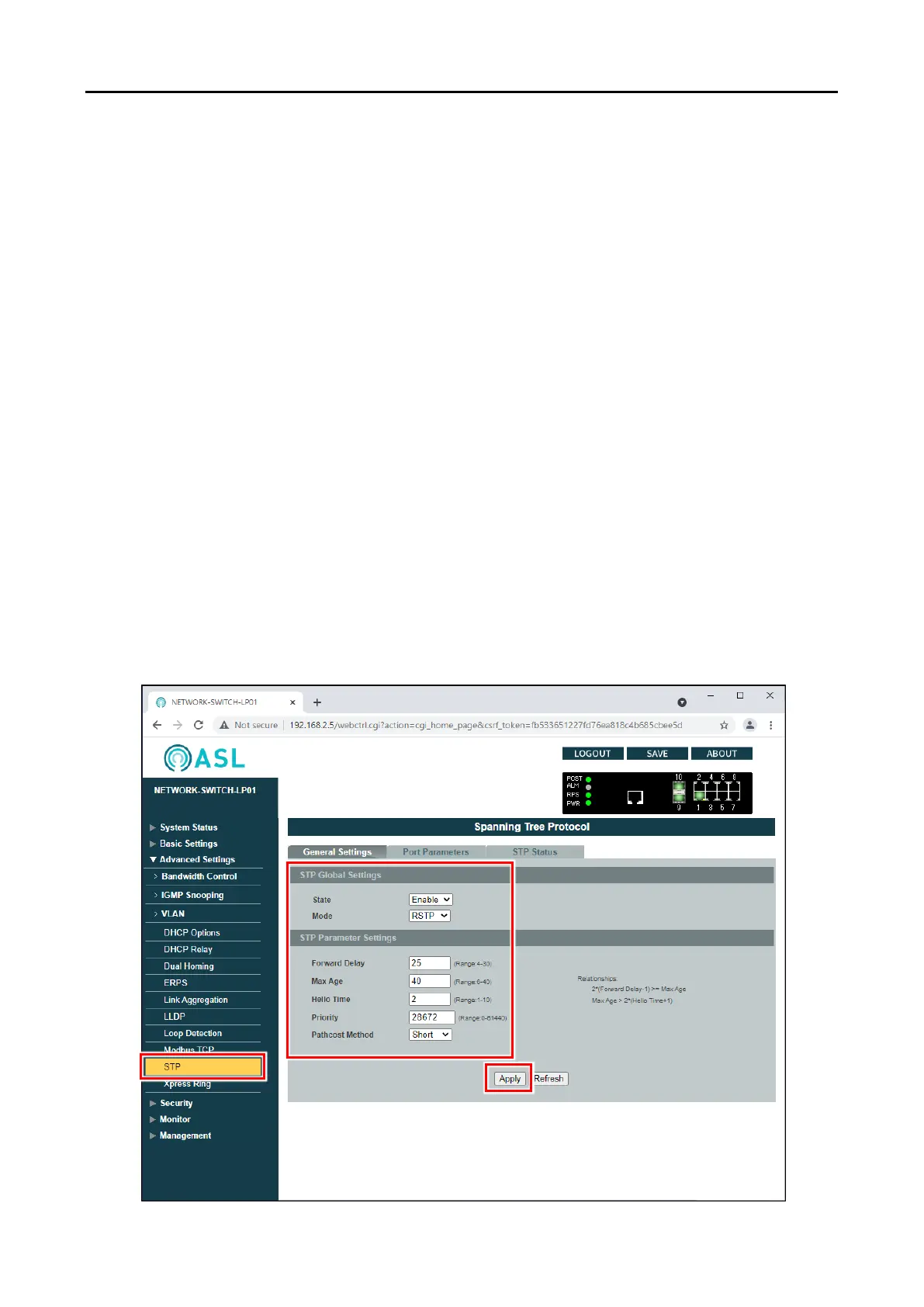NETWORK-SWITCH-LP01 – Configuration Guide
U-0641-3675.docx – Issue: 01 complete, approved
Page 10 of 28
3.3 ASL Secure Loop (RSTP)
To configure ASL Secure Loop:
1. In the navigation tree, expand the “Advanced Settings” item.
2. Select “STP” item and the “General Settings” tab.
3. Set “State” to “Enable”.
4. Set “Mode” to “RSTP”.
5. Configure the primary and secondary root bridge by setting the “Priority” of the network switches:
• Primary root bridge: “4096”.
• Secondary root bridge: “8192”.
• Other network switches in the loop enter: “28672”.
6. Set “Forward Delay” to “25”.
7. Set “Max Age” to “40”.
8. Set “Hello Time” to “2” (default setting).
9. Click “Apply”.
Choose one network switch in the ASL Secure Loop to be the primary root bridge, and one to be
the secondary root bridge as follows:
• Primary root bridge: network switch that is connected to the VIPEDIA-12 or INTEGRA that is
critical for emergency broadcasts.
• Secondary root bridge: network switch that is on the opposite side of the loop from the
primary root bridge.