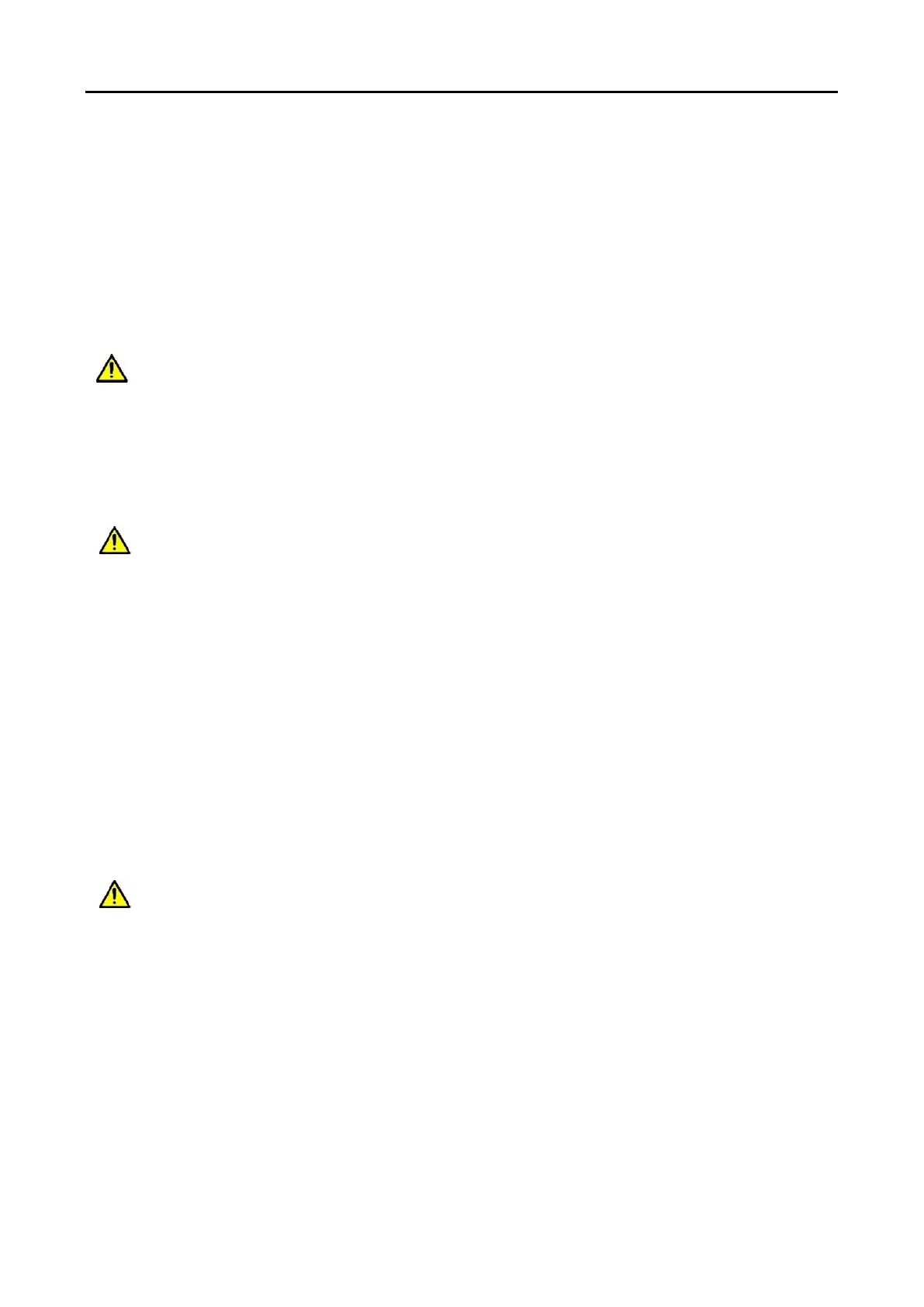NETWORK-SWITCH-LP01 – Configuration Guide
U-0641-3675.docx – Issue: 01 complete, approved
Page 4 of 28
2 Wiring and Hardware Settings
2.1 Wiring
2.1.1 Power
Refer to the NETWORK-SWITCH-LP01 User Manual for the voltage range and wiring instructions for the
primary and, if required, the secondary power supply.
2.1.2 Ethernet
All NETWORK-SWITCH-LP01 units have the same factory default IP address, 192.168.2.5. The default
netmask is 255.255.255.0.
2.1.3 Fault Relay
The NETWORK-SWITCH-LP01 fault relay should be connected to an onboard or BMB01 fault contact input
in the PAVA system, and the network switch configured to report power supply and Ethernet connection
faults.
For wiring instructions for the fault relay, refer to the NETWORK-SWITCH-LP01 User Manual and the
relevant ASL product documentation
For the network switch fault relay configuration, refer to section 2.2.1 Fault Reporting on page 5.
For PAVA system onboard or BMB01 fault contact input configuration, refer to the relevant ASL product
documentation.
For EN 54-16 compliance, a separate power supply must be connected as a secondary power
source.
Do not connect network switches together until the configuration in section 3 Configuration on
page 7 is complete for each unit.
This is to prevent configuration issues due to multiple network switches with the same IP address,
and to prevent data storm due to RSTP being disabled by default.
For EN 54-16 compliance, the fault relay must be connected and configured as described above.
The PAVA system fault contact input must be configured to active low.