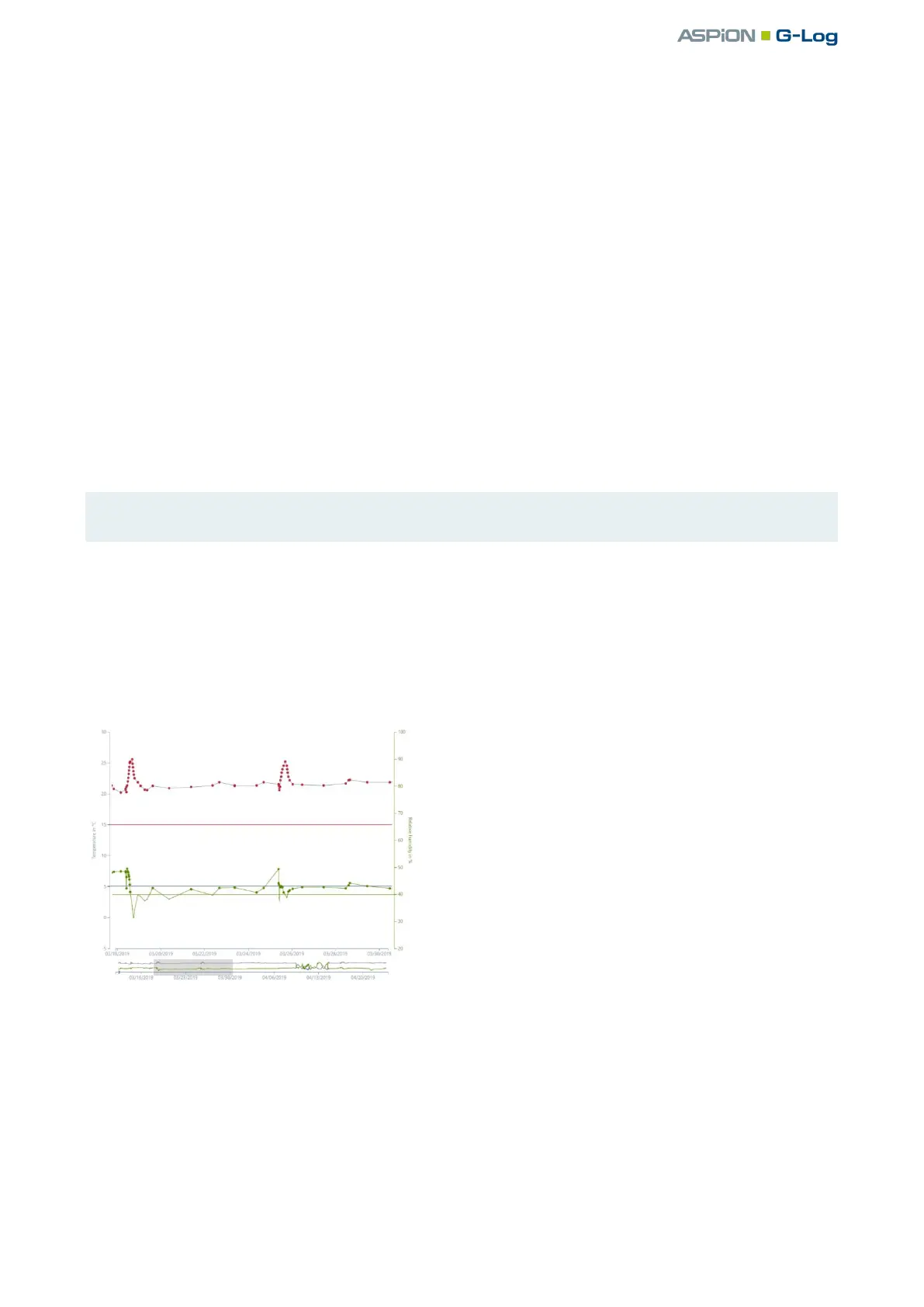ASPION G-Log Manager – PC software / Data analysis
User manual – Version 3.2/11-19 Copyright © ASPION GmbH Page 39
Relative humidity: The relative humidity threshold is indicated by a green line. Values that are above
the threshold value are highlighted in green.
Scheme of recording climate events:
Temperature and relative humidity are measured every 5 minutes with the factory-calibrated
temperature/humidity sensor and are recorded as follows:
If the temperature and/or relative humidity remains within the prohibited range for at least 5 minutes,
a climate event is created. If the temperature and/or relative humidity in the further course deviates by
0.6°C or 4% from the previous value or returns to the permitted range, another climate event is
recorded.
Please also refer to ASPION G-Log Manager – PC software, chapter 6.2, "Profile settings for ASPION G-
Log 2".
If activity events are activated, a climate event is stored according to the set interval and displayed
during the course of the event, independent of the selected threshold values.
Using the mouse-over function, you receive the details of a single climate event.
Please note: For climate events which occur in very short intervals, use the zoom function (see ) or
the export functions (see 10.1).
Zoom function: To receive more details about a period, press and hold the left mouse button to select a
period that is displayed in the upper content area. By double-clicking on this area, you go back to the
general overview. The gray shading marks the selected period. The start time of the recording is marked
by a gray triangle, the end (Stop) of the recording – if available – is marked accordingly at the end of the
timeline.
The following analyses explain and clarify the recording method.
Automatic data recording:
If there is little change, only a few values are
logged at longer intervals. If the values change by
more than 0.6°C or 4% relative humidity, the
following value is recorded at a shorter interval.
This gives you detailed information on when
changes exactly occurred.