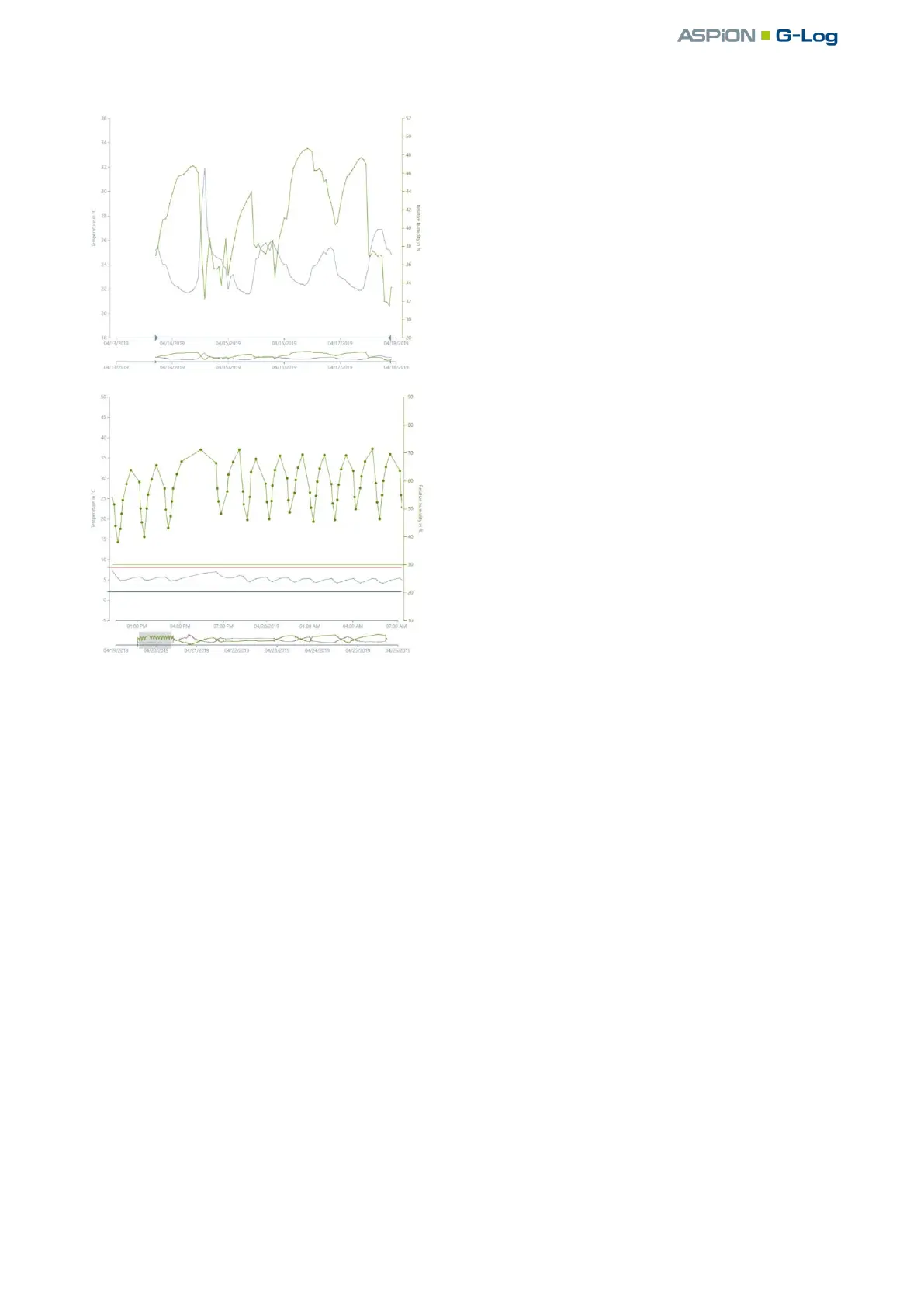ASPION G-Log Manager – PC software / Data analysis
User manual – Version 3.2/11-19 Copyright © ASPION GmbH Page 40
Data recording function for activity events:
The figure to the left does not include any threshold
values. The recording of temperature and humidity
values which exceed the thresholds is deactivated.
The recorded climate data is generated by
activating the activity events in the specified
interval.
The orientation is also recorded together with the
activity events.
Typical climate profile in low-temperature
environments:
Temperature values: 2 .. 8°C
Humidity changes: between 40% ... 70% rH
A temperature value is recorded for each humidity
value and displayed in the permitted range.
Environmental changes such as a door which stands
open for a longer time can be easily detected.