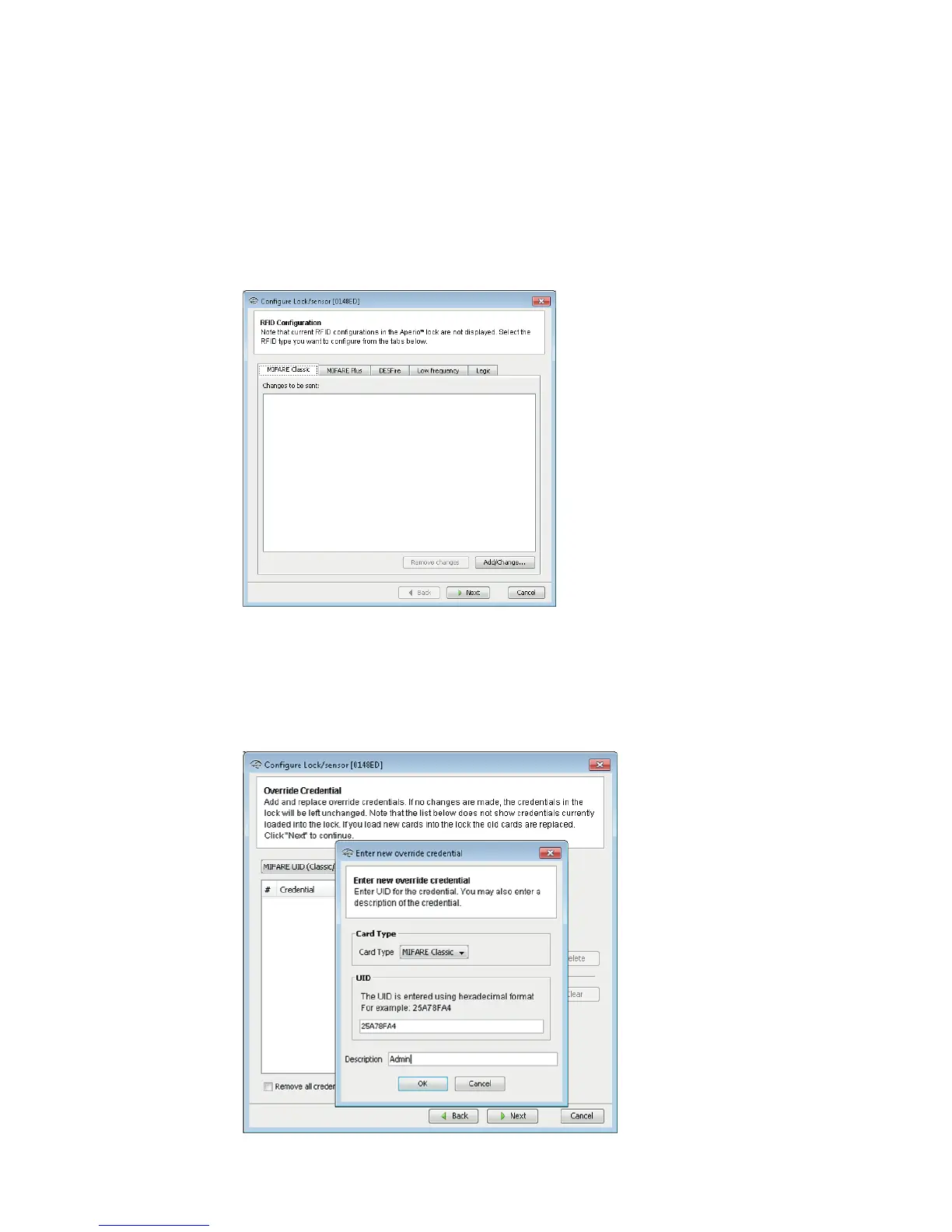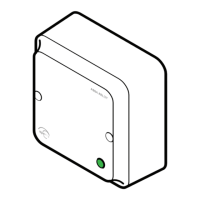2) On the RFID Configuration page, click Next without any changes. (iCLASS RFID format is also supported by
the programming application. However, no settings are necessary.)
3) If advanced mode is activated the Keypad configuration page will appear. Leave without changes by clicking
Next.
4) On the Override Credential page it is recommended to add a credential. Select the credential type in
the drop down list and click Add and enter credential information (in this case MIFARE Classic UID). This
credential can for example be used to gain access through all doors during installation and when the EAC is
offline.