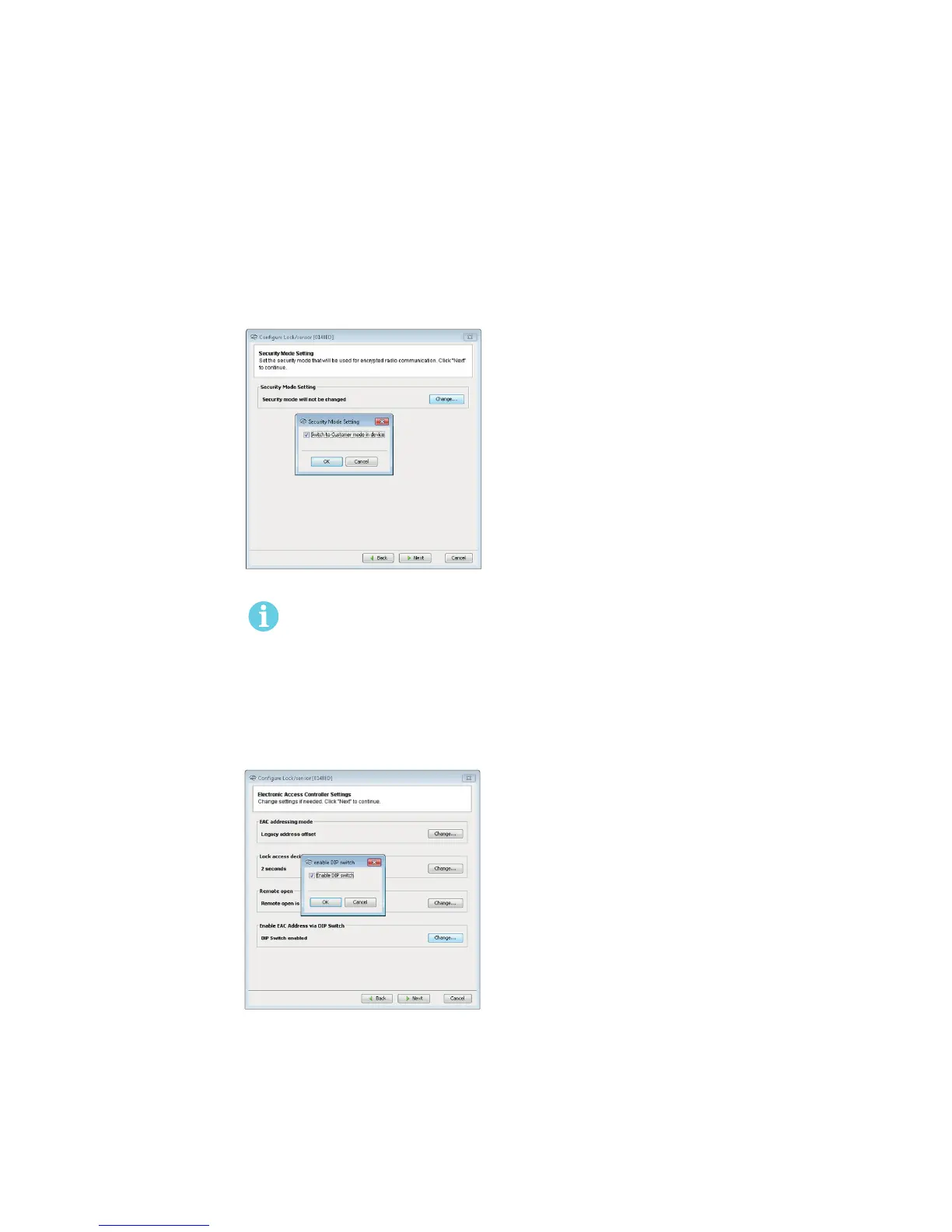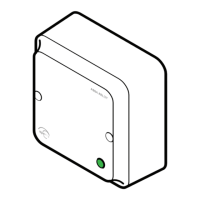14
5) Click OK followed by Next in the Wizard main window.
6) On the Security mode Setting page, click Change to switch to Customer mode in both the lock and
communication hub, to obtain secure communication using the Encryption key.
Proper handling of Encryption keys is essential to lock/sensor security!
If the installation and first configuration is not performed correctly by setting all locks in
customer mode, the radio communication will not be secure and the locks will therefore be
vulnerable to intrusion attempts.
7) To enable secure communication using the encryption key, select Switch to customer mode in device, click OK
and then Next in the wizard main window.
8) On the Electronic Access Controller Setting page, in the Enable EAC Address via Dip Switch field, click Change and
select Enable Dip Switch.
9) Click OK followed by Next in the wizard main window.
10) If advanced mode is activated the Advanced Settings and Advanced Lock/Sensor Settings will appear. Leave
both pages without changes by clicking Next.