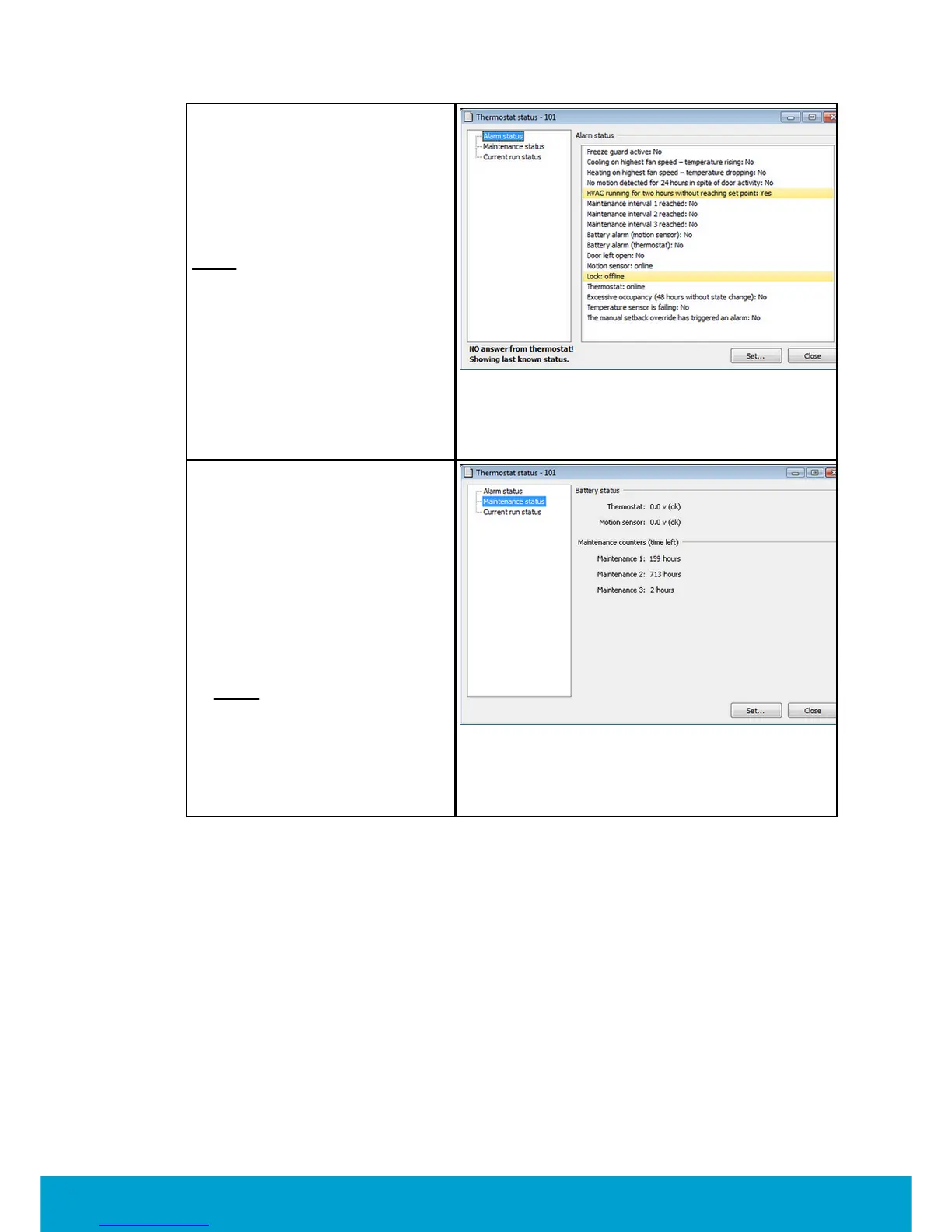Under the Alarm
status tab:
3. Any alarms that have been
triggered for the concerned
thermostat are marked
with yellow.
Note: If the thermostat has not
answered with its current alarm
status, the last known status will
be shown instead (if there is one).
Under the Maintenance
status tab:
4. At Battery status, the
battery status of thermostat
(if battery operated) and
motion sensor is shown.
5. At Maintenance counters,
the time left for maintenance
counter 1, 2 and 3 respectively
are shown.
Note: The total numbers of
hours before the three different
maintenance alarms should be
triggered are specified at
Tools/Options/Energy
management/Maintenance.
