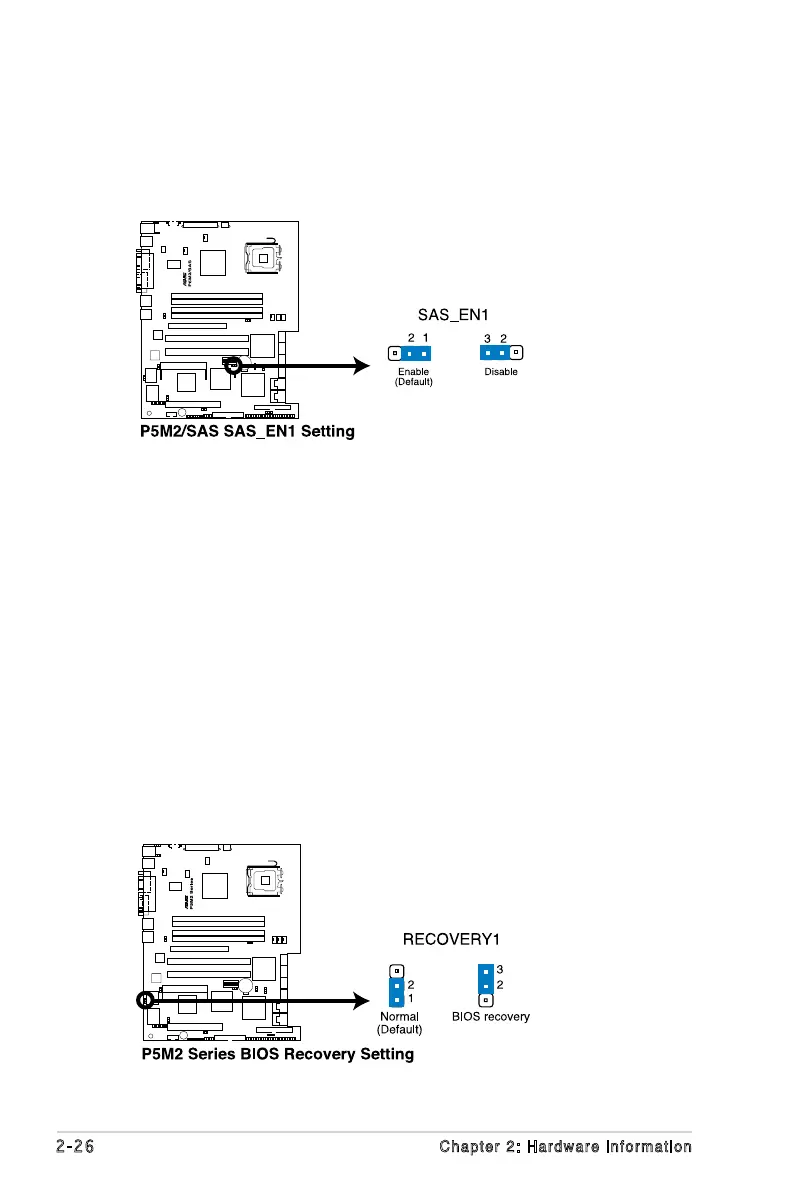2-26
Chapter 2: Hardware information
8. For ce BIO S r eco ver y s ett ing (3 -pi n R ECO VERY 1)
This jumper allows you to quickly update or recover the BIOS when it gets
corrupted.
To update the BIOS:
1. Prepare a oppy disk that contains the latest BIOS for the motherboard
(xxxx-xxx.ROM) and the AFUDOS.EXE utility.
2. Set the jumper to pins 2-3.
3. Insert the oppy disk then turn on the system to update the BIOS.
4. Shut down the system.
5. Set the jumper back to pins 1-2.
6. Turn on the system.
7. Onb oar d s tor age se tti ng (3- pin SA S_E N1)
(Fo r
P5M 2/S AS mo del on ly
)
This jumper allows you to enable or disable the onboard LSI SAS1068 chip.