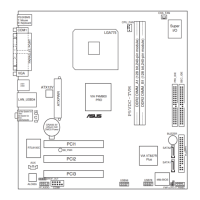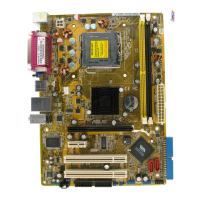2-4 Chapter 2: BIOS setup
2.2.2 List box
This box appears only in the opening screen. The box displays an initial list of
congurable items in the menu you selected.
2.2.3 Sub-menu
Note that a right pointer symbol ( ) appears to the left of certain elds. This
pointer indicates that you can display a sub-menu from this eld. A sub-menu
contains additional options for a eld parameter. To display a sub-menu, move the
highlight to the eld and press <Enter>. The sub-menu appears. Use the legend
keys to enter values and move from eld to eld within a sub-menu as you would
within a menu. Use the <Esc> key to return to the main menu.
Take some time to familiarize yourself with the legend keys and their corresponding
functions. Practice navigating through the various menus and sub-menus. If you
accidentally make unwanted changes to any of the elds, press <F6> to load the
fail-safe default values. While moving around through the Setup program, note that
explanations appear in the Item Specic Help window located to the right of each
menu. This window displays the help text for the currently highlighted eld.

