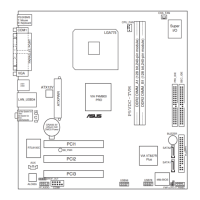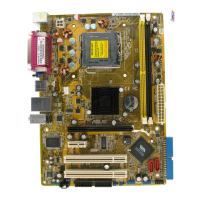2-22 Chapter 2: BIOS setup
2.8.9 PCI Express relative items
This item is not congurable.
2.8.10 Maximum Payload Size [4096]
Allows you to set maximum TLP payload size for the PCI Express devices. The
unit is byte. Conguration options: [128] [256] [512] [1024] [2048] [4096]
2.9 PC Health Status
The PC Health Status screen shows the motherboard CPU and fan temperatures,
and allows you to set threshold levels for efcient system operation.
Phoenix - AwardBIOS CMOS Setup Utility
PC Health Status
Select Menu
Item Specic Help
Press [Enter] to
enable or disable
: Move Enter:Select +/-/PU/PD:Value F10:Save&Exit ESC:Exit F1:General Help
F5: Previous Values F6: Fail-Safe Defaults F9: Optimized Defaults
2.9.1 CPU Temperature, MB Temperature
The onboard hardware monitor automatically detects and displays the motherboard
and CPU temperatures. These items are not user-congurable.
2.9.2 CPU Fan Speed, System Fan Speed
The onboard hardware monitor automatically detects and displays the CPU fan
speed and the system fan speed in rotations per minute (RPM). These items are
not user-congurable.
2.9.3 VCORE Voltage, 3.3 Voltage, +5V in, +12V in
The onboard hardware monitor automatically detects the voltage output through
the onboard voltage regulators. These items are not user-congurable.
CPU Temperature 41
o
C
MB Temperature 30
o
C
CPU Fan Speed 2191 RPM
System Fan Speed 0 RPM
VCORE Voltage 1.31 V
3.3V Voltage 2.65 V
+5V in 4.35 V
+12V in 10.94 V
CPU Fan Speed warning [800 RPM]
CPU FAN SPEED CONTROL [Enabled]
Start Up Temperature (
o
C) [50]
Full Speed Temperature (
o
C) [70]
Start Up PWM
[60]
Slope Select PWM/C
[4 PWM/(
o
C)]

