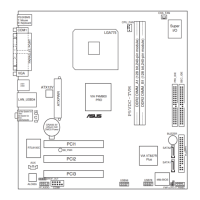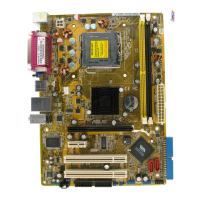ASUS P5VDC-TVM SE 2-23
2.9.4 CPU Fan Speed warning [800RPM]
Allows you to disable or set the CPU fan warning speed.
Conguration options: [Disabled] [800RPM] [1200RPM] [1600RPM]
2.9.5 CPU FAN SPEED CONTROL [Enabled]
Allows you to enable or disable the CPU fan speed controller.
Conguration options: [Disabled [Enabled]]
2.9.6 Start Up Temperature (
o
C) [50]
To set the start up temperature, highlight this item and press <Enter> to display a
pop-up menu. Key in a value (Min=0, Max=100), then press <Enter>. The fan will
start up when the temperature is over the value set.
2.9.7 Full Speed Temperature (
o
C) [70]
To set the full speed temperature, highlight this item and press <Enter> to display a
pop-up menu. Key in a value (Min=0, Max=100), then press <Enter>. The fan will
achieve full speed when the temperature is over the value set.
2.9.8 Start Up PWM [60]
To set the start up PWM, highlight this item and press <Enter> to display a pop-up
menu. Key in a value (Min=0, Max=127), then press <Enter>.
2.9.9 Slope Select PWM/C [4 PWM/
o
C]
Allows you to set PWM increase value when the temperature is one degree higher.
Conguration options: [0 PWM/
o
C] [1 PWM/
o
C] [2 PWM/
o
C] [4 PWM/
o
C] [8 PWM/
o
C] [16 PWM/
o
C] [32 PWM/
o
C] [64 PWM/
o
C]

