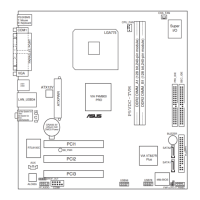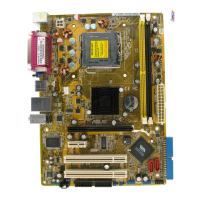2-16 Chapter 2: BIOS setup
Onboard AC97 Audio [Enabled]
Allows you to enable or disable the onboard AC`97 Audio controller. Conguration
options: [Enabled] [Disabled]
Onboard LAN Device [Enabled]
Allows you to enable or disable the onboard LAN device support.
Conguration options: [Disabled] [Enabled]
Onboard LAN Boot ROM [Disabled]
Allows you to enable or disable the boot ROM of the onboard LAN chip.
Conguration options: [Enabled] [Disabled]
2.6.3 Super IO Device [Press Enter]
Onboard Serial Port 1 [3F8/IRQ4]
Allows you to set the Serial Port 1 base address.
Conguration options: [Disabled] [3F8/IRQ4] [2F8/IRQ3] [3E8/IRQ4] [2E8/IRQ3]
[Auto]
Onboard Serial Port 2 [2F8/IRQ3]
Allows you to set the Serial Port 1 base address.
Conguration options: [Disabled] [3F8/IRQ4] [2F8/IRQ3] [3E8/IRQ4] [2E8/IRQ3]
[Auto]
UART Mode Select [Normal]
Sets the operation mode of the UART.
Conguration options: [Normal] [IrDA] [ASKIR]
Phoenix - AwardBIOS CMOS Setup Utility
SuperIO Device
Select Menu
Item Specic Help
Press [Enter] to
select
: Move Enter:Select +/-/PU/PD:Value F10:Save&Exit ESC:Exit F1:General Help
F5: Previous Values F6: Fail-Safe Defaults F9: Optimized Defaults
Onboard Serial Port 1 [3F8/IRQ4]
Onboard Serial Port 2 [2F8/IRQ3]
UART Mode Select [Normal]
Onboard Parallel Port [378/IRQ7]
Parallel Port Mode [ECP]
ECP Mode Use DMA [3]

