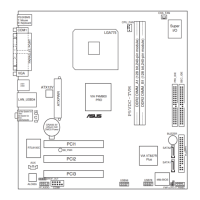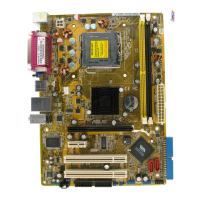ASUS P5VDC-TVM SE 2-21
2.8.4 IRQ Resources [Press Enter]
This item becomes congurable only if the Resources Controlled By item is set to
[Manual]. This allows you to assign each system interrupt a type, depending on the
device using the interrupt.
IRQ-xx assigned to [PCI Device]
When set to PCI device, the specic IRQ is free for use of PCI/PnP devices.
When set to [Reserved], the IRQ is reserved for legacy ISA devices. Conguration
options: [PCI Device] [Reserved]
2.8.5 PCI/VGA Palette Snoop [Disabled]
Some non-standard VGA cards, like graphics accelerators or MPEG video
cards, may not show colors properly. Setting this eld to [Enabled] corrects this
problem. If you are using standard VGA cards, leave this eld to the default setting
[Disabled]. Conguration options: [Disabled] [Enabled]
2.8.6 Assign IRQ For VGA [Enabled]
Conguration options: [Disabled] [Enabled]
2.8.7 Assign IRQ For USB [Enabled]
Conguration options: [Disabled] [Enabled]
2.8.8 INT Pin x Assignment [Auto]
Assigns INT assignment for specic devices.
Conguration options: [Auto] [3] [4] [5] [7] [9] [10] [11] [12] [14] [15]
Phoenix - AwardBIOS CMOS Setup Utility
IRQ Resources
Select Menu
Item Specic Help
Legacy ISA for devices
compliant with the
original PC AT bus
specication, PCI/
ISA PnP for devices
compliant with the
Plug and Play standard
whether designed
for PCI or ISA bus
architecture
: Move Enter:Select +/-/PU/PD:Value F10:Save&Exit ESC:Exit F1:General Help
F5: Previous Values F6: Fail-Safe Defaults F9: Optimized Defaults
IRQ-3 assigned to [PCI Device]
IRQ-4 assigned to [PCI Device]
IRQ-5 assigned to [PCI Device]
IRQ-7 assigned to [PCI Device]
IRQ-9 assigned to [PCI Device]
IRQ-10 assigned to [PCI Device]
IRQ-11 assigned to [PCI Device]
IRQ-14 assigned to [PCI Device]
IRQ-15 assigned to [PCI Device]

