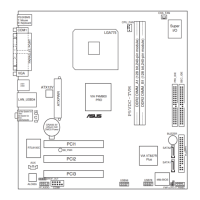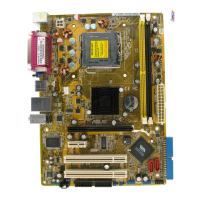ASUS P5VDC-TVM SE 2-11
2.4.6 Boot Up Floppy Seek [Disabled]
When [Enabled], the BIOS will seek the opy disk drive to determine whether the
drive has 40 or 80 tracks. Conguration options: [Disabled] [Enabled]
2.4.7 Boot Up NumLock Status [On]
Allows you to select the power-on state for the NumLock.
Conguration options: [Off] [On]
2.4.8 Security Option [Setup]
This eld requires you to enter the password before entering the BIOS setup or the
system. Select [Setup] to require the password before entering the BIOS Setup.
Select [System] to require the password before entering the system. Conguration
options: [Setup] [System]
2.4.9 OS Select For DRAM > 64MB [Non-OS2]
Conguration options: [Non-OS2] [OS2]
2.4.10 HDD S.M.A.R.T. Capability [Disabled]
Enables or disables Hard Disk SMART capability support.
Conguration options: [Disabled] [Enabled]
2.4.11 Small Logo(EPA) Show [Enabled]
Conguration options: [Disabled] [Enabled]
2.4.12 Video BIOS Shadow [Disabled]
Enables or disables copying of the video BIOS to shadow RAM.
Conguration options: [Disabled] [Enabled]

