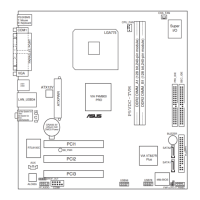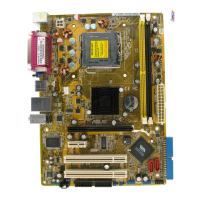ASUS P5VDC-TVM SE 2-15
SATA Mode [IDE]
Sets the conguration for the Serial ATA connectors supported by the Southbridge
chip. The Advanced Host Controller Interface (AHCI) allows the onboard storage
driver to enable advanced Serial ATA features that increase storage performance
on random workloads by allowing the drive to internally optimize the order of
commands. If you want to create a RAID 0 or RAID 1 conguration from the Serial
ATA hard disk drives, set this item to [RAID]. If you want to use the Serial ATA hard
disk drives as Parallel ATA physical storage devices, keep the defaut setting [IDE].
Conguration options: [IDE ] [RAID]
2.6.2 Onboard Device [Press Enter]
USB Controller [Enabled]
Allows you to enable or disable the USB 2.0 controller.
Conguration options: [Enabled] [Disabled]
USB 2.0 Controller [Enabled]
Allows you to enable or disable the EHCI controller. If the BIOS has built-in high
speed USB support, this item will be enabled automatically when a high speed
device is attached. Conguration options: [Enabled] [Disabled]
USB Keyboard Support [Enabled]
Allows you to enable or disable legacy USB device support.
Conguration options: [Disabled] [Enabled]
USB Mouse Support [Enabled]
Allows you to enable or disable USB mouse support.
Conguration options: [Disabled] [Enabled]
Phoenix - AwardBIOS CMOS Setup Utility
Onboard Device
Select Menu
Item Specic Help
Enable or Disable USB
Controller.
: Move Enter:Select +/-/PU/PD:Value F10:Save&Exit ESC:Exit F1:General Help
F5: Previous Values F6: Fail-Safe Defaults F9: Optimized Defaults
USB Controller [Enabled]
USB 2.0 Controller [Enabled]
USB Keyboard Support [Enabled]
USB Mouse Support [Enabled]
Onboard AC97 Audio [Enabled]
Onboard LAN Device [Enabled]
Onboard LAN Boot ROM [Disabled]

