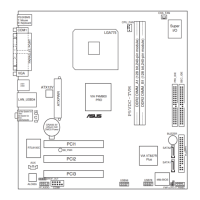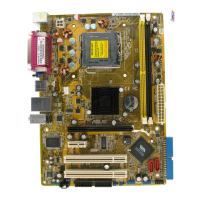ASUS P5VDC-TVM SE 2-5
2.3 Standard BIOS Features
The Standard BIOS Features screen gives you an overview of the basic system
information.
2.3.1 Date [Day, xx/xx/xxxx]
Allows you to set the system date.
2.3.2 Time [xx:xx:xxxx]
Allows you to set the system time.
2.3.3 IDE Channel 0/1 Master/Slave
While entering Setup, the BIOS automatically detects the presence of IDE devices.
There is a separate sub-menu for each IDE device. Select a device item then
press <Enter> to display the IDE device information.
Phoenix - AwardBIOS CMOS Setup Utility
Standard BIOS Features
Select Menu
Item Specic Help
Change the day, month,
year and century
: Move Enter:Select +/-/PU/PD:Value F10:Save&Exit ESC:Exit F1:General Help
F5: Previous Values F6: Fail-Safe Defaults F9: Optimized Defaults
Date (mm:dd:yy) Sun, Jan 1 2006
Time (hh:mm:ss) 17 : 16 : 24
IDE Channel 0 Master [None]
IDE Channel 0 Slave [None]
IDE Channel 1 Master [None]
IDE Channel 1 Slave [None]
SATA Channel 2 Master [None]
SATA Channel 3 Master [None]
Drive A [1.44M, 3.5 in.]
Video [EGA/VGA]
Halt On [All, But Keyboard]
Base Memory 640K
Extended Memory 194560K
Total Memory 195584K
Phoenix - AwardBIOS CMOS Setup Utility
IDE Channel 0 Master
Select Menu
Item Specic Help
To auto-detect the
HDD’s size, head... on
this channel
: Move Enter:Select +/-/PU/PD:Value F10:Save&Exit ESC:Exit F1:General Help
F5: Previous Values F6: Fail-Safe Defaults F9: Optimized Defaults
IDE HDD Auto-Detection [Press Enter]
IDE Channel 0 Master [Auto]
Access Mode [Auto]
Capacity 0 MB
Cylinder 0
Head 0
Precomp 0
Landing Zone 0
Sector 0

