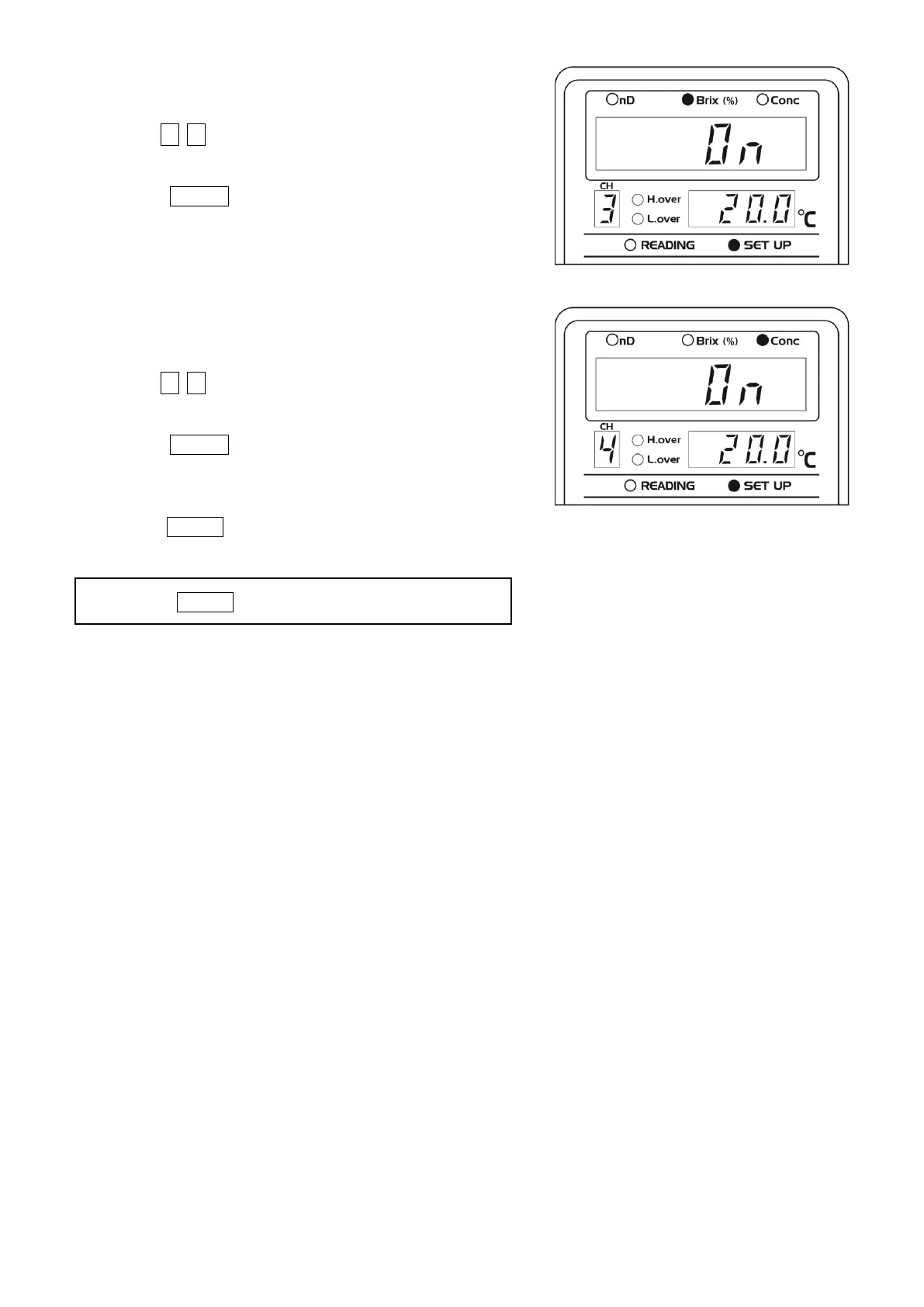⑦ The Brix CH3 ON/OFF setting screen will be displayed.
The Brix LED will light up and "3" will be displayed in
"CH."
Use the ↑ ↓ keys to select ON or OFF (ON: Brix will
be displayed on the measurement results display screen,
OFF: results will not be displayed)(Fig.11-34).
Press the ENTER key to confirm the selection.
⑧ The Conc ON/OFF setting screen will be displayed.
The Conc LED will light up.
Use the ↑ ↓ keys to select ON or OFF (ON: Conc will
be displayed on the measurement results display screen,
OFF: results will not be displayed)(Fig.11-35).
Press the ENTER key to confirm the selection.
⑨ The display will return to the "6.CH" screen.
⑩ Press the SCALE key once more and return to the
measurement results display screen.