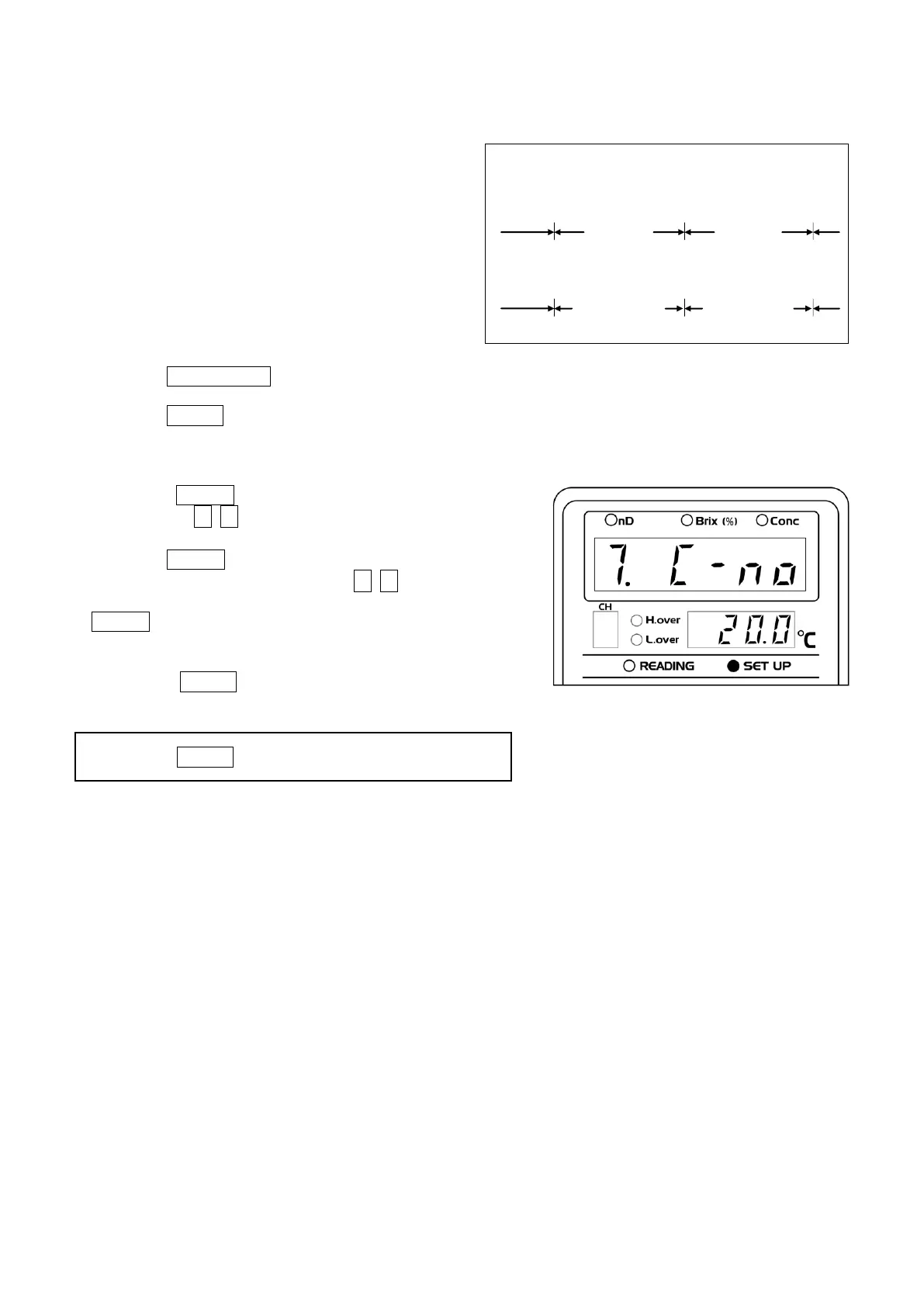11-7. Measurement Interval Set-Up
● Measurement interval: " c - # "
There are 5 options of intervals at which the unit takes
measurements. The factory default is the shortest
interval "c-1" wherein measurements are taken every
approx. 1second.
The other options indicate longer intervals; "c-2" is
twice as slow as "c-1," "c-3" three times as slow, and
so forth. The measurement interval setting is reflected
on the data transmission rate.
① Press the START/STOP key to pause the measurement.
② Press the SCALE key 5 times.The SET UP light will then
blink, and "SEt" will be displayed on the measurement
value display (Fig.11-1).
③ Press the ENTER key and the SET UP light comes
on.Using the ↑ ↓ keys, select "7. C-no" (Fig.11-36).
④ Press the ENTER key. The measurement interval setting
screen will be displayed. Use the ↑ ↓ keys to select
either C-1, C-2, C-3, C-4, or C-5. Press the
ENTER key to confirm the selection.
The display will return to the "7. C-no" screen.
⑤ Press the SCALE key once more to return to the
measurement results display screen.
※Press the SCALE key to cancel setting procedures.
Examples of measurement interval
measurement measurement measurement
measurement measurement measurement