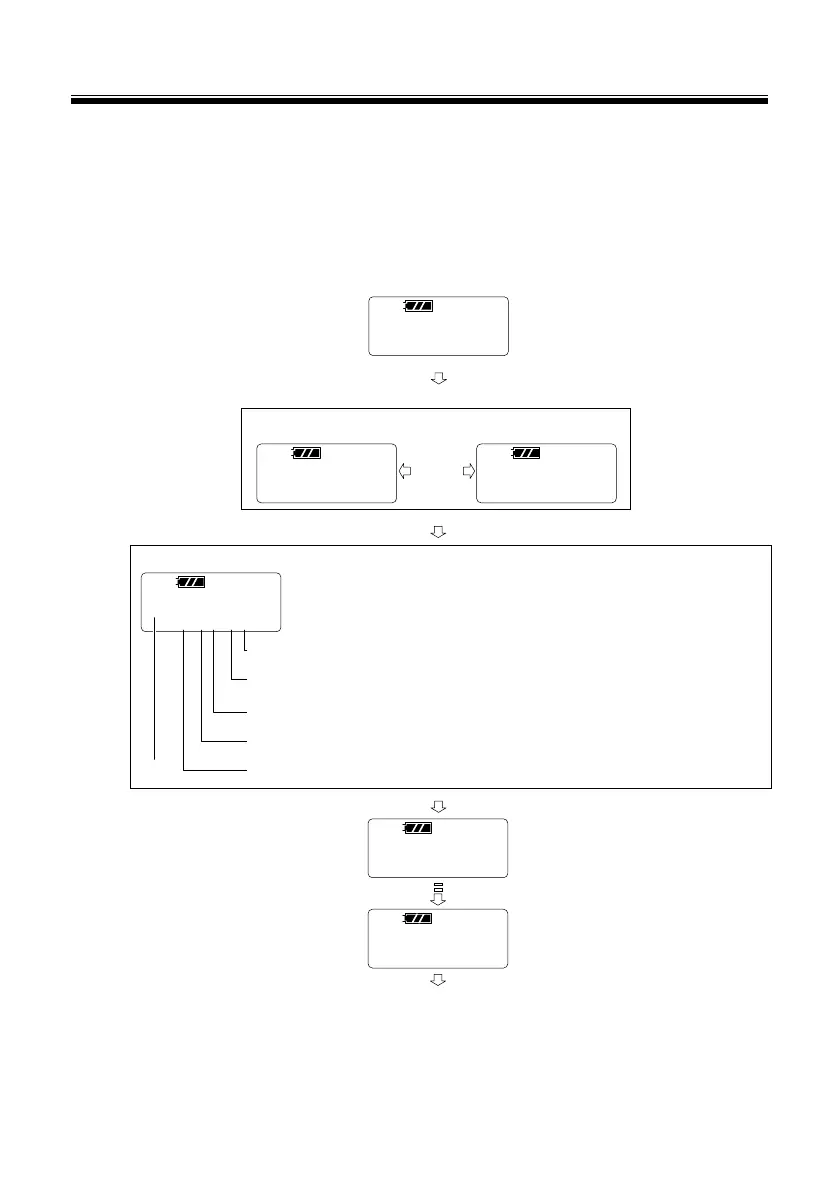-11-
2. Concentration/Specific Rotation Setting
Range: Concentration 0.00 to 999
Range: Specific Rotation -999 to +999
Resolution
(regardless of positive
or negative value)
:
> 100 : 1
10.0 to 99.9 : 0.1
< 9.99 : 0.01
G
Confirm the scale.
How to access the setting (rpage 9)
G
①J→While ⑴ is flashing
a
Select the sign by K or H .
②J→While ⑵ is flashing
a
Increase the value by K .
a
Decrease the value by H .
③J→While ⑶ is flashing
a
Choose to insert a decimal point by
K or H .
④J→While ⑷ is flashing
a
Same as ② above.
⑤J→While ⑸ is flashing
a
Same as ③ above.
⑥J→While ⑹ is flashing
a
Same as ② above.
⑵ Value
Enter the value.
⑹ Value
⑸
⑷ Value
⑸
Return to the measurement mode.
Confirm the value. “” will flash on the display.
F
Exit the setting.
N Press G to continue to edit
the setting.
To measure Concentration a
enter Specific Rotation
To measure Specific Rotation a
enter Concentration
N
Both
variables can be configured.
N The last used scale will be
selected upon returning to the
measurement mode.
⑴
Sign
[Factory default: Concentration of 26.0g/
100mL,Specific Rotation of 66.6°]
Concentration
Specific Rotation
F
N
When cancelling settings,
press
F
.
