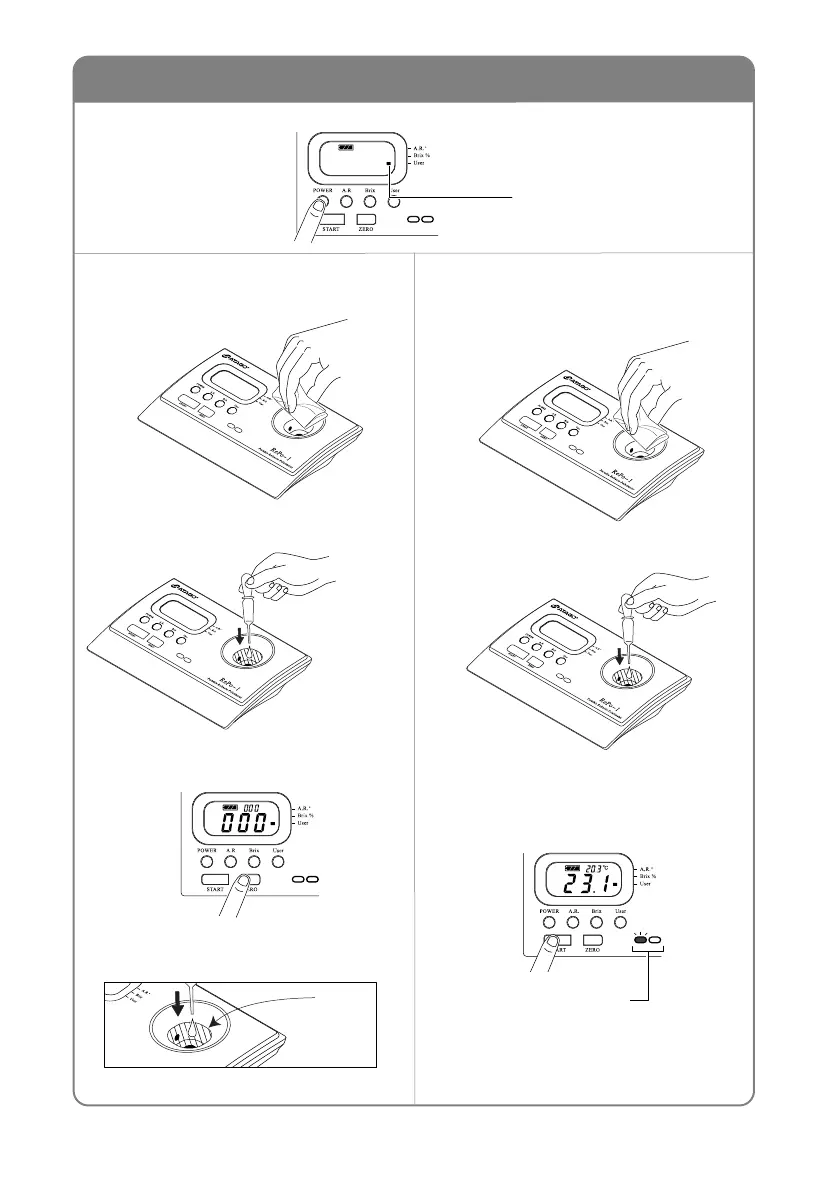クイックマニュアル
3 Measurement and Evaluation
②
(
r
page 6・page 7)
①Wipe the sample stage clean.
②Fill the sample stage with the sample
②
solution up to the fill line.
③Press F.
The measurement value is displayed. The
green/red indicators notify whether the
measurement falls within or outside the
user-programmed tolerance setting. (
r
page 7)
N
See page 8 for cleaning tips.
N
See page 9 for how to change the settings.
Quick Manual
1
(rpage 4)
①Press I.
2 Zero setting (
r
page 5)
①Wipe the sample stage clean.
②Fill the sample stage with water up to the
fill
②
line.
③Press G.
③ is displayed.
The cursor indicates the last used
scale.
Sample volume
(約
Measurement
evaluation indicator
(Approx. 3mL)
