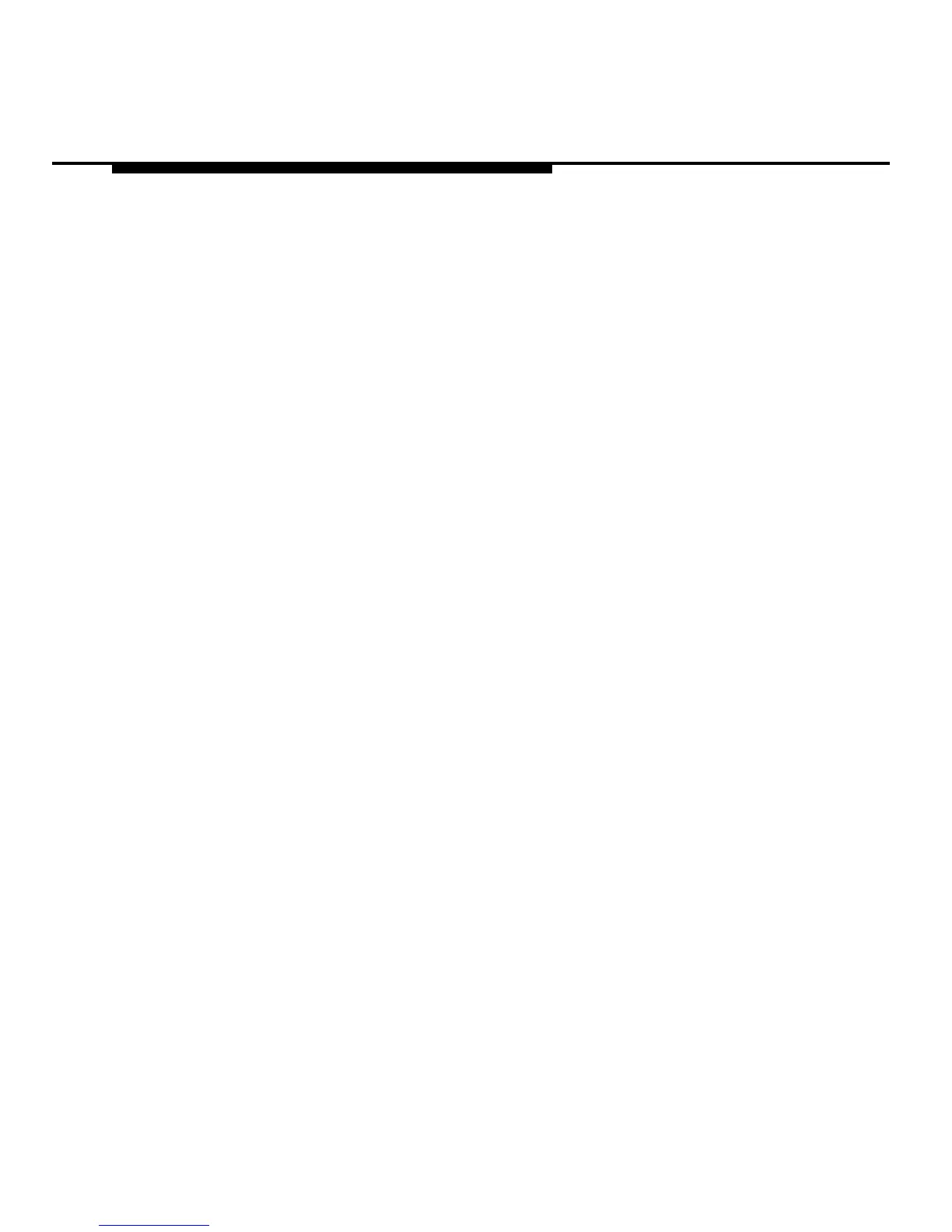Features
■
Telephone setup. If you have Auto Dial buttons and
your system is programmed for One-Touch Transfer,
see “To Transfer to an Inside Extension Using One-
Touch Transfer” in this section. If you do not have
Auto Dial buttons or your system is not set up for One-
Touch Transfer, see “To Transfer to an Inside
Extension without Using One-Touch Transfer” in this
section.
■ Whether the number accepting the transfer is an
extension or an outside number. See “To Transfer to
an Inside Extension Using One-Touch Transfer” and
“To Transfer to an Inside Extension without Using
One-Touch Transfer” for inside transfers, and “To
Transfer to an Outside Number” for outside transfers.
■
Features chosen to handle unsuccessful transfers, If
the person receiving the transferred call is on another
call or not in, you can use Camp-On or Park and
Paging. See “Handling an Unsuccessful Transfer” in
this section.
5-74
Transfer
