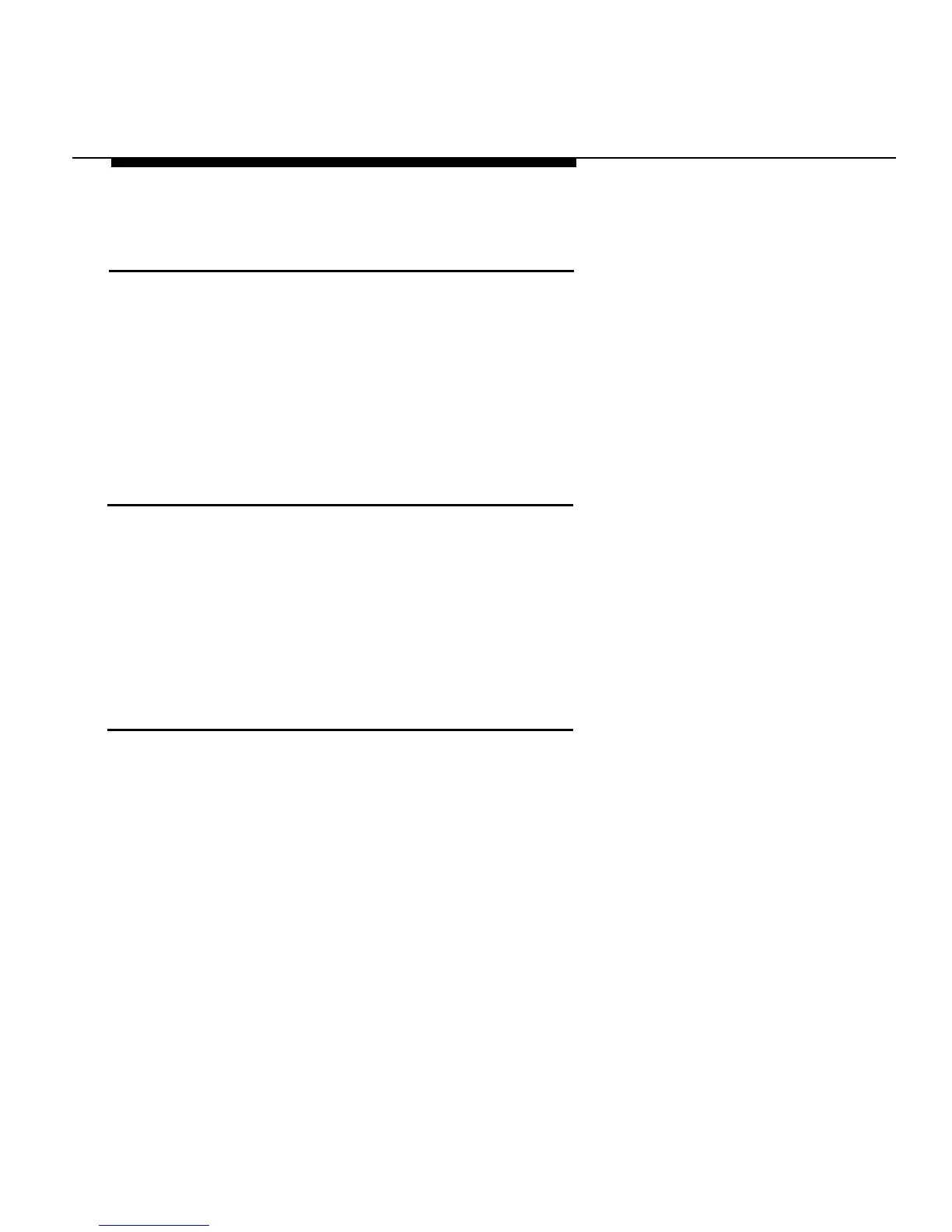Features
To Turn Coverage VMS On and Off
1. Press Coverage VMS Off.
The green light next to the line button goes on. Only your inside calls
will go to voice mail.
2. Press Coverage VMS Off again.
The green light next to the button goes off. Both your inside and
outside calls will go to voice mail.
To Program a Coverage Off Button
1. Label the button to be programmed as Coverage Off.
2. Press Feature and dial 00.
3. Press the button you labeled Coverage Off.
4. Dial ✱ 49.
5. Press Feature and dial ✱ 00.
To Turn All Coverage Off and On
1. Press Coverage Off.
The green light next to the button goes on.
Coverage.
2. Press Coverage Off again.
The green light next to the button goes off.
Coverage.
No calls to you will go to
Your calls will go to
Coverage 5-23
