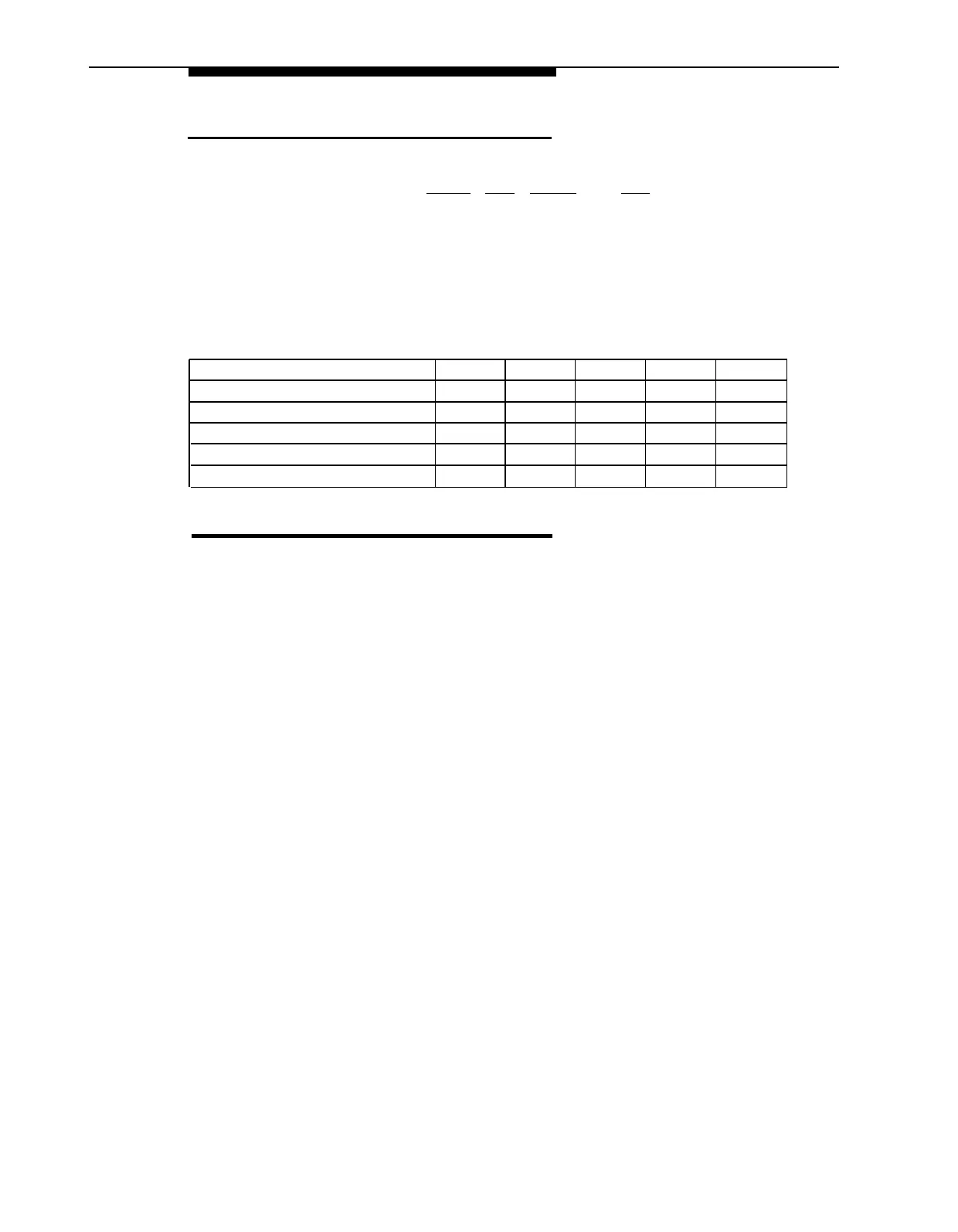System Phones
System phones are specifically designed to work with the system. They have
several buttons in common: four line buttons, two intercom buttons, volume
control buttons, and the [
Feature
], [
Conf
], [
Transfer
], and [
Hold
] buttons. Some
models have four calling feature buttons (to access the Privacy, Last Number
Redial, Recall, and Conference Drop features with the touch of one button) and
eight Auto Dial buttons, on which frequently-used outside phone numbers or
extension numbers can be stored.
If the phone has a display, indicated by a “D” in the model name, users will
receive feedback when making calls and changing system options (see
“Display” in Chapter 5.) Table 1-1 summarizes system phone features.
Table 1-1. System Phones
MLS-18D MLS-12D MLS-12
MLS-6 MLC-6
Calling Feature Buttons
✔ ✔ ✔
—
—
Programmable Auto Dial Buttons
✔ ✔
Display
✔
—
—
✔
✔
—
—
—
Speaker
✔
✔ ✔ ✔
—
Microphone
✔ ✔ ✔
— —
Auxiliary Equipment
Many industry-standard, single-line telecommunications devices will work with
your system, all without expensive adapters or additional phone lines:
■
■
■
■
■
Touch-tone, rotary, and cordless phones, such as those you might have
in your home (referred to hereafter as standard phones)
Fax machines
Answering machines
Modems
Credit card scanners
In addition, you can connect the following devices to your system:
■
Loudspeaker paging systems
allow you to broadcast messages over a
large area, by connecting the paging system to a line jack on a system
module. The system supports all AT&T paging systems.
■
Music-on-Hold systems
allow you to play recorded music to callers
while they are on hold. (Alternatively, the system supports a Tones on
Hold feature. For more information, see “Music/Tones On Hold” in
Chapter 5.)
■
Extra alerts
are strobes, lights, chimes, horns, or bells that light or ring
when calls come in. They can connect to either an extension jack or a
line jack. AT&T offers several compatible alerts.
Overview
1-3
