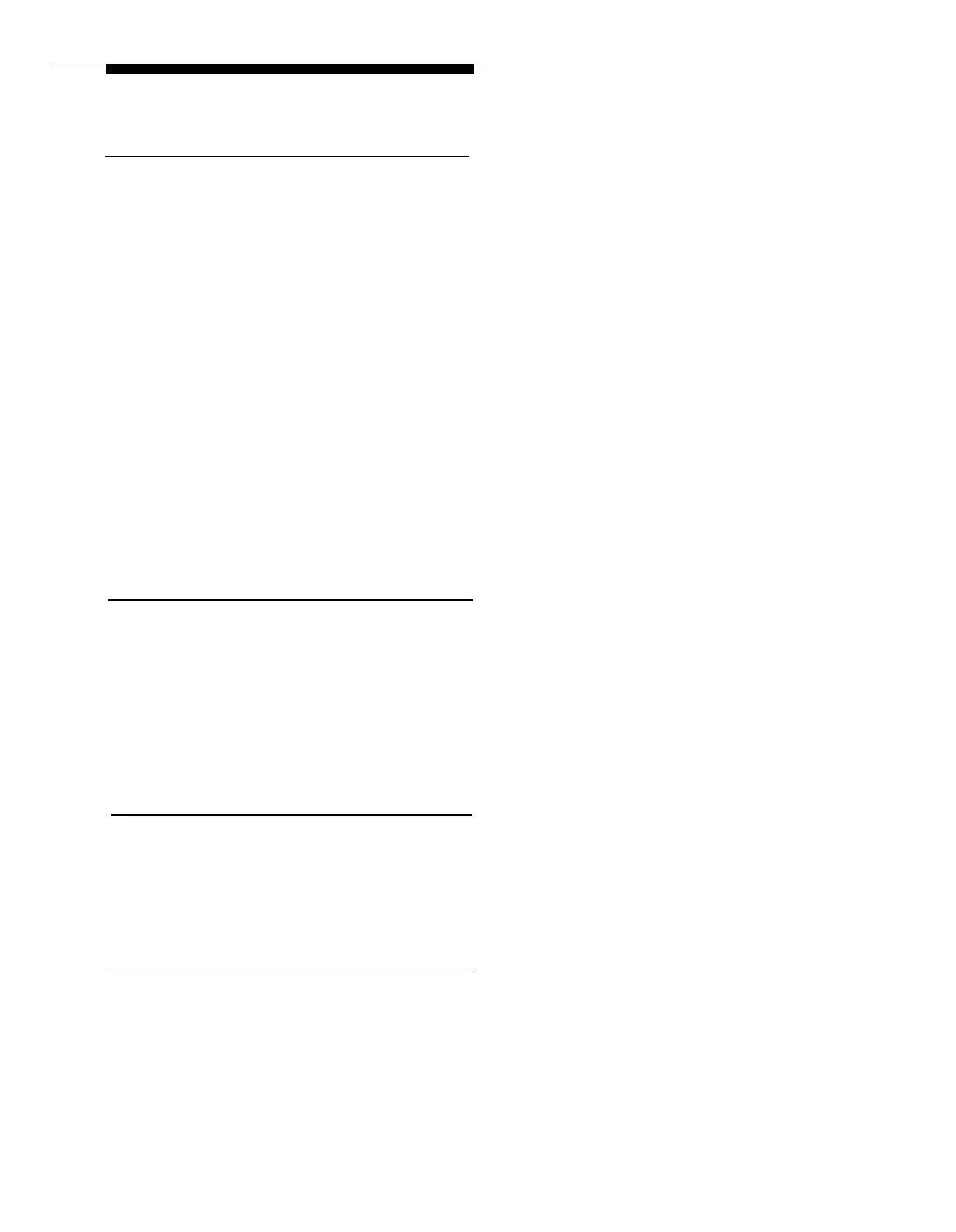System Phone in
Combination Extension Does Not Work
Possible Cause 1: Standard device is plugged into the wrong jack.
What to do: Check the combination extension:
If you are using a direct connection to connect the devices, make sure the standard device
is plugged into the correct jack on the bottom of the phone—see “Combination Extensions”
in Appendix C for instructions.
■
If the system phone works properly, the problem is solved.
■
If the phone still does not work, call the AT&T Helpline.*
If you are using a bridging adapter to connect the devices, make sure the standard device
is plugged into the correct jack—see “Combination Extensions” in Appendix C for
instructions.
■
If the system phone works properly, the problem is solved.
■
If the phone still does not work, go to Possible Cause 2.
Possible Cause 2: Wrong cord and bridging adapter used to connect the standard phone.
What to do: First, unplug the bridging adapter from the wall jack. Then, unplug the
system phone from the adapter and plug it into the wall jack.
■
If the system phone works properly, either the cord or the adapter must be replaced.
(Use a D4BU telephone cord and an AT&T 267F2 bridging adapter.) Call the AT&T
Helpline* for details.
Poor Transmission Quality on Modem
Possible Cause: A high-speed modem is connected, through an extension jack on a
system module, to a standard central office telephone line; but the line quality is not
sufficient to generate a clear signal when the modem transmits through the system
interface.
What to do: Either connect the modem directly to the network interface jack for a line, or
contact your local telephone company for information about upgrading line quality.
■
If the device works properly, the problem is solved.
■
If the problem remains, call the AT&T Helpline.*
No Music On Hold
Possible Cause 1: Music on Hold coupler is not connected to extension port 15.
What to do: Connect the Music on Hold coupler to extension port 15. See Appendix C for
instructions.
■
If the device works properly, the problem is solved.
■
If the device still does not work, go to Possible Cause 2.
*
In the continental U.S., help is available at 1 800 628-2888. Outside the continental U.S., call your local
AT&T Authorized Dealer.
6-8
Troubleshooting
