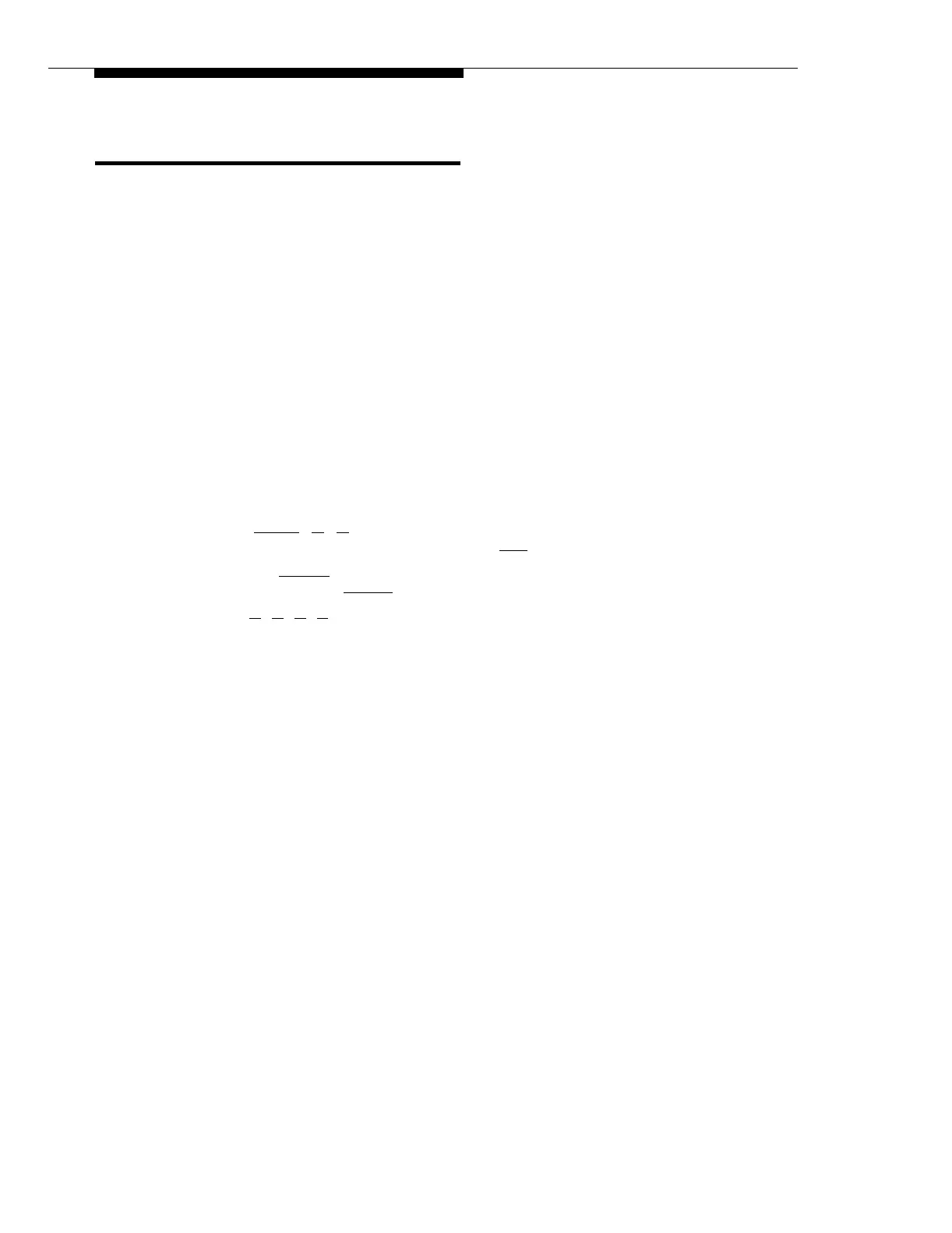System Reset—System Options Saved
(#728)
Description
This system option resets the system while retaining the current settings. Reset
the system only when it fails to function correctly after a power failure or down
period.
Considerations
■
■
■
■
Using
The system reset begins immediately and takes only a few seconds.
Resetting the system disconnects all active calls.
You cannot interrupt the reset process or use any telephones in the system
during the reset process.
After a system reset, the backlit display on MLS-18D phones is changed to
the default setting. See “Buttons and Indicators” in Chapter 3 for
instructions on adjusting the contrast.
To reset the system, follow these steps from extension 10:
1. Press [ Feature ] [ 0 ] [ 0 ].
The phone beeps once, and the light next to [
Spkr
] is green flutter.
2.
Press left [
Intercom ] twice.
The light next to left [
Intercom
] is green steady.
3.
Press [
#
] [
7
] [
2
] [
8
].
When the reset is completed, the current date and time appear on the display
and the system is ready for use. If a power failure has occurred, the time may
not be correct; change it using
System Time (#103).
5-34
System Reset—System Options Saved (#728)