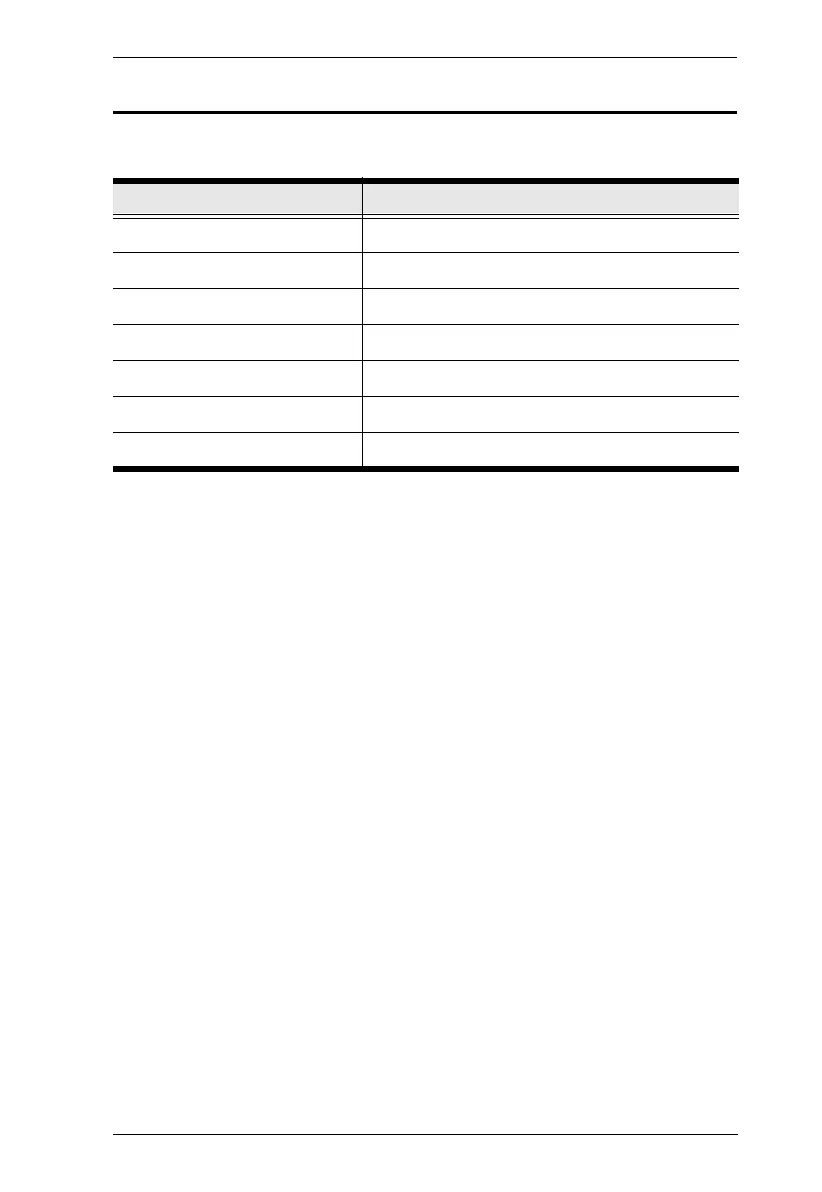Appendix
47
Hotkey Default Settings
The hotkey factory default settings are as follows:
Setting Default
Port Switching [Scroll Lock] [Scroll Lock]
Invoking HSM [Number Lock] [-]
Auto Scan Interval 5 Seconds
Beeper On
Multi-Stream Transport (MST) Enabled
Keyboard Operating Platform PC-Compatible
Port Switching Keys Enabled
