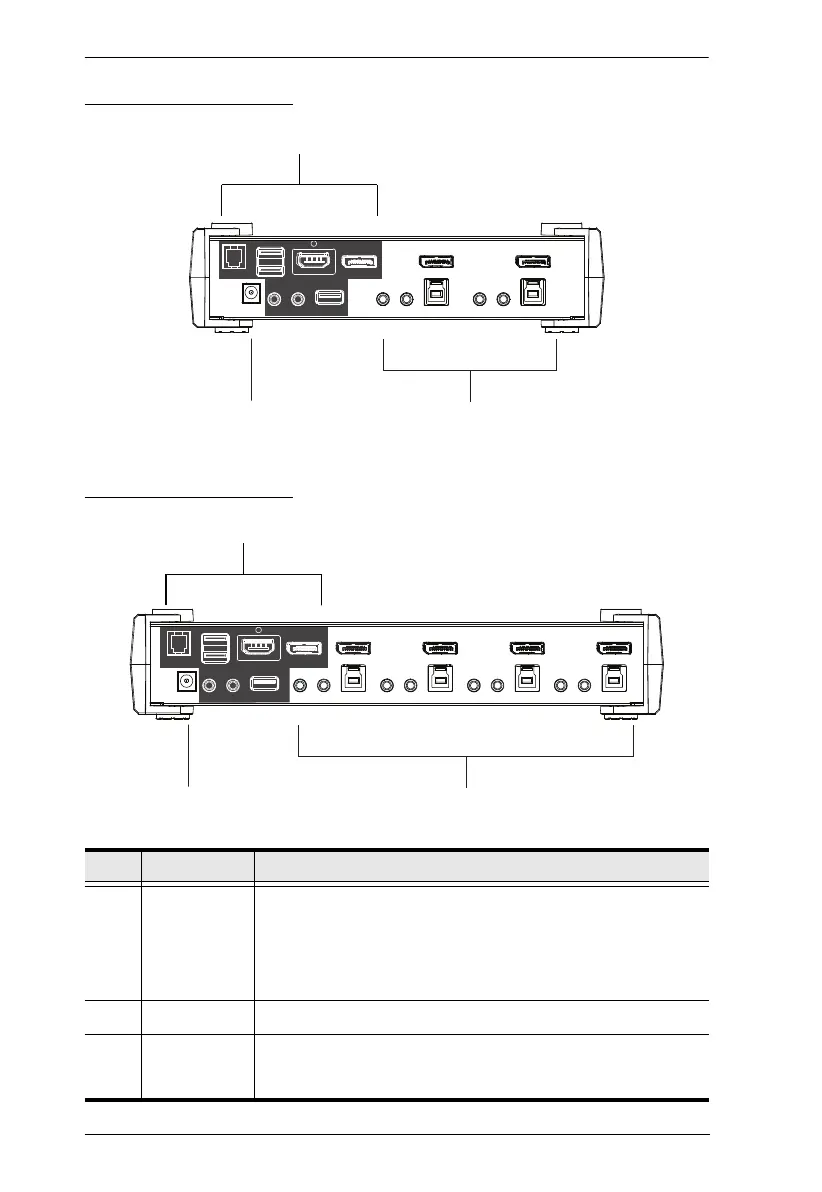CS1922M / CS1924M User Manual
8
CS1922M Rear View
CS1924M Rear View
No. Component Description
1 console ports The cables from your DisplayPort monitor, HDMI monitor, USB
keyboard, USB mouse, speakers, microphone, and USB peripherals*
plug in here. In addition, there is an RJ-11 port for serial control. Each
connector is marked with an appropriate icon to indicate its use.
Note: This USB 3.1 Gen 1 port features 5 Gbps data transfer rates for
compatible USB peripherals.
2 power jack The power adapter cable plugs into this jack.
3 KVM ports The cables that link the switch to your computers plug in here. Each
KVM port section is comprised of a microphone jack, speaker jack,
USB Type-B socket and a DisplayPort connector.
