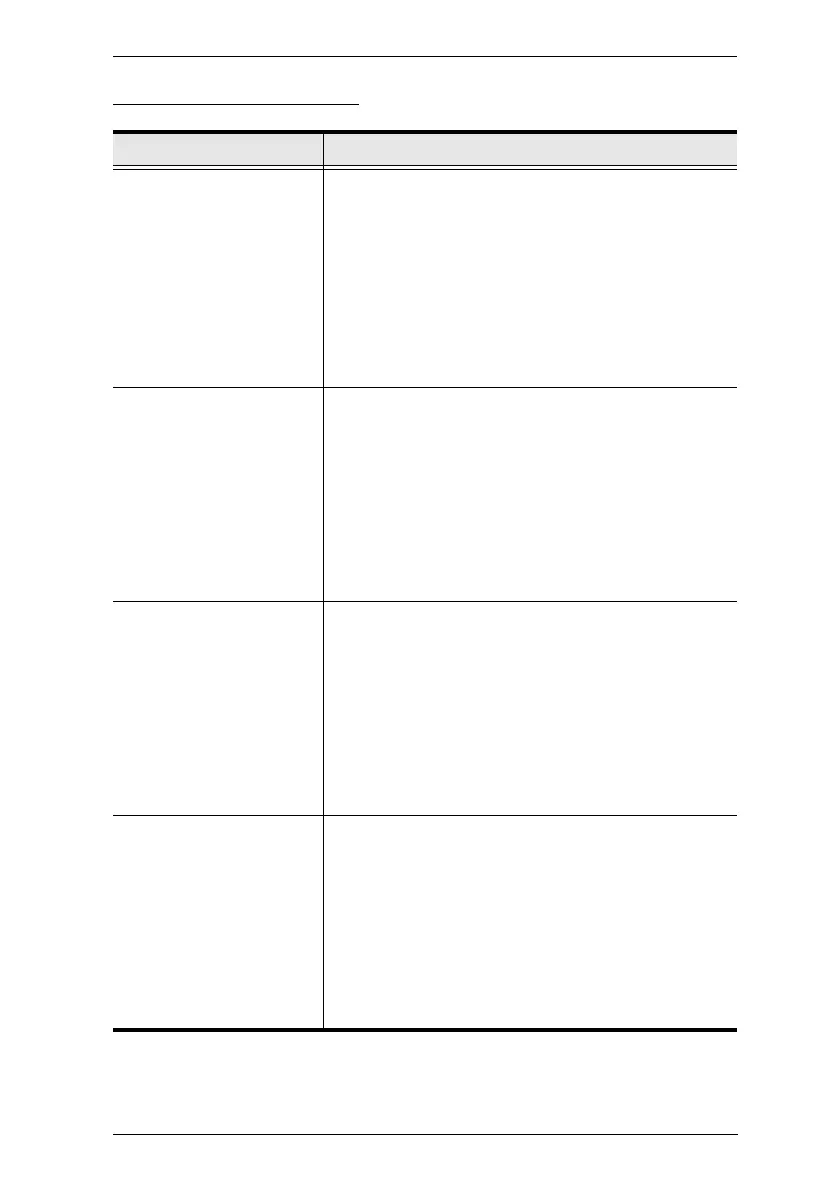Chapter 4. Hotkey Operation
23
Going Directly to a Port
Hotkey Action
[Scroll Lock] [Scroll Lock]
[n] [Enter]
Brings the KVM, USB, and audio focus to the computer
attached to the port corresponding to the specified Port
ID.
Example:
1. Press [Scroll Lock] twice.
2. Press [2].
3. Press [Enter].
Note that the KVM, USB, and audio focus all go to this
port even if they were on different ports to begin with.
[Scroll Lock] [Scroll Lock]
[n] [K] [Enter]
Brings only the KVM focus to the computer attached to
the specified port. The USB hub and audio focus remain
where they are.
Example:
1. Press [Scroll Lock] twice.
2. Press [2].
3. Press [K].
4. Press [Enter].
[Scroll Lock] [Scroll Lock]
[n] [U] [Enter]
Brings only the USB hub focus to the computer attached
to the specified port. The KVM and audio focus remain
where they are.
Example:
1. Press [Scroll Lock] twice.
2. Press [2].
3. Press [U].
4. Press [Enter].
[Scroll Lock] [Scroll Lock]
[n] [S] [Enter]
Brings only the audio focus to the computer attached to
the specified port. The KVM and USB hub focus remain
where they are.
Example:
1. Press [Scroll Lock] twice.
2. Press [2].
3. Press [S].
4. Press [Enter].
