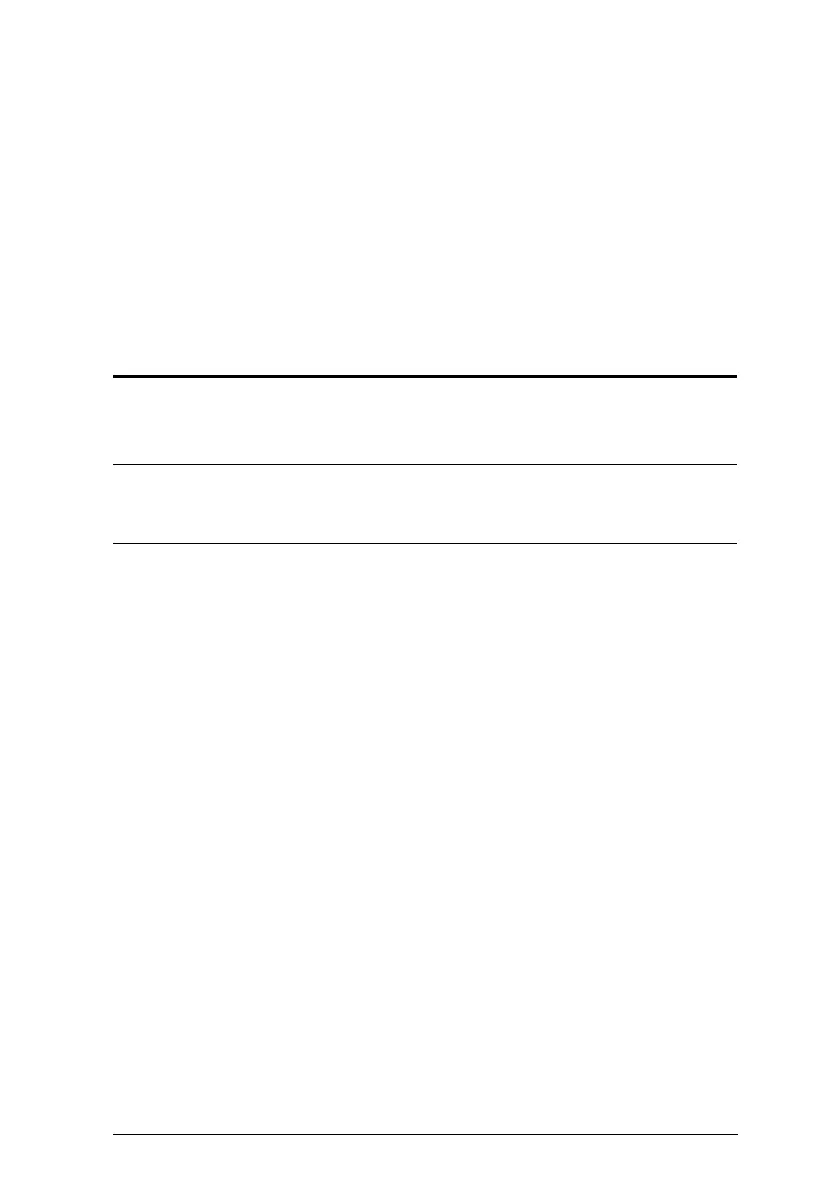21
Chapter 4
Hotkey Operation
The switch provides an extensive, easy-to-use, hotkey function that makes it
convenient to control and configure your KVM installation from the keyboard.
Hotkeys also provide asynchronous independent switching of the KVM, USB
hub, and audio focus. Therefore, you can give one computer the KVM focus,
another the USB hub focus, while a third has the audio focus.
Hotkey Port Switching
All port switches begin with tapping the [Scroll Lock] key twice. The tables
below describe the actions that each key combination performs.
Note: If using the Scroll Lock key conflicts with other programs running on
the computer, the [Ctrl] key can be used, instead. See Alternate Port
Switching Keys, page 27, for details.
