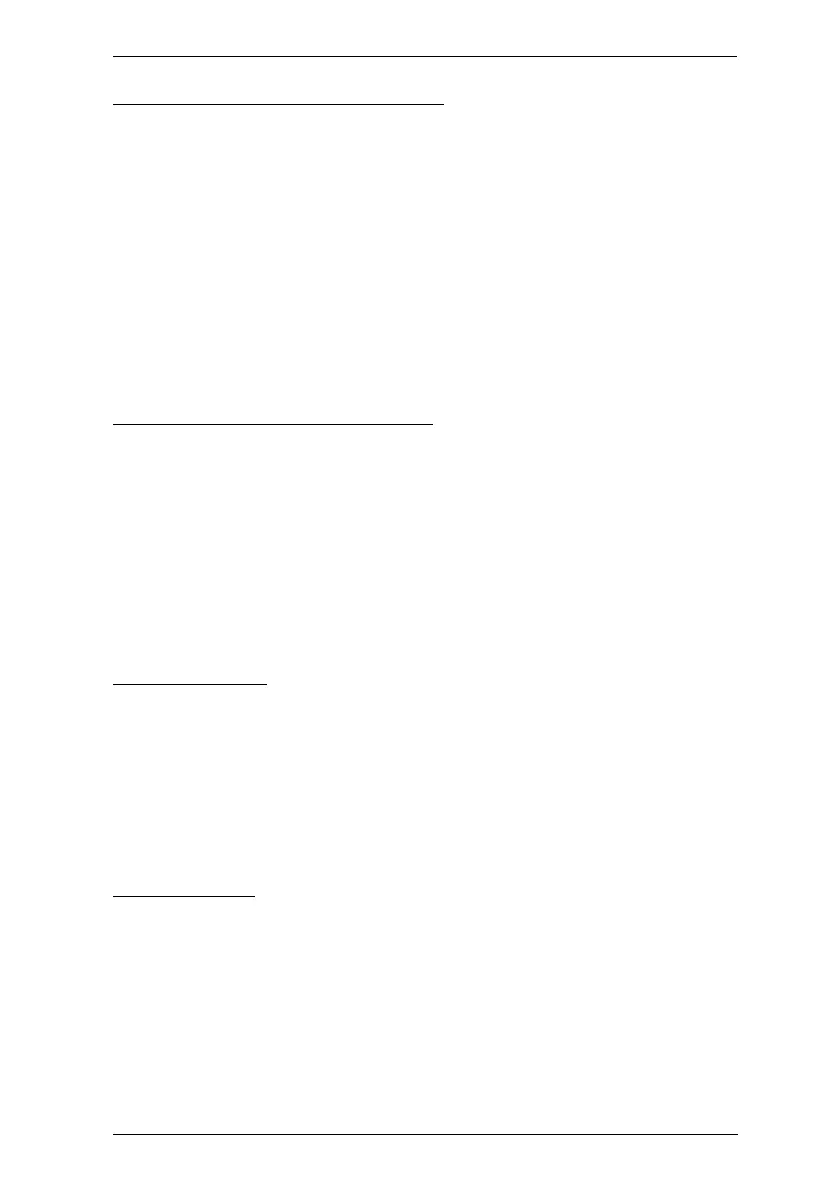Chapter 4. Hotkey Operation
27
Alternate HSM Invocation Keys
An alternate set of HSM invocation keys is provided in case the default set
conflicts with programs running on the computers.
To switch to the alternate HSM invocation set, do the following:
1. Invoke HSM (see page 26).
2. Press and release the [H] key.
The HSM invocation keys become the [Ctrl] and [F12] key (instead of
[Num Lock] and [-]). This procedure is a toggle. Repeat to revert to the
original setting.
Alternate Port Switching Keys
The port switching activation keys can be changed from tapping the [Scroll
Lock] key twice to tapping the [Ctrl] key twice. To change the port switching
activation keys, do the following:
1. Invoke HSM (see page 26).
2. Press and release the [T] key.
This procedure is a toggle. Repeat to revert to the original setting.
Beeper Hotkey
To toggle the beeper on or off, do the following:
1. Invoke HSM (see page 26
).
2. Press and release [B].
This procedure is a toggle. Repeat to revert to the original setting.
Display Mode
This hotkey toggles between the Multi-Stream Transport (MST) and Single
Stream Transport (SST) display modes. The default setting is Multi-Stream
Transport (MST) enabled. For more information, see Display Modes, page 16.
1. Invoke HSM (see page 26).
2. Press and release [F].
This procedure is a toggle. Repeat to revert to the original setting.
