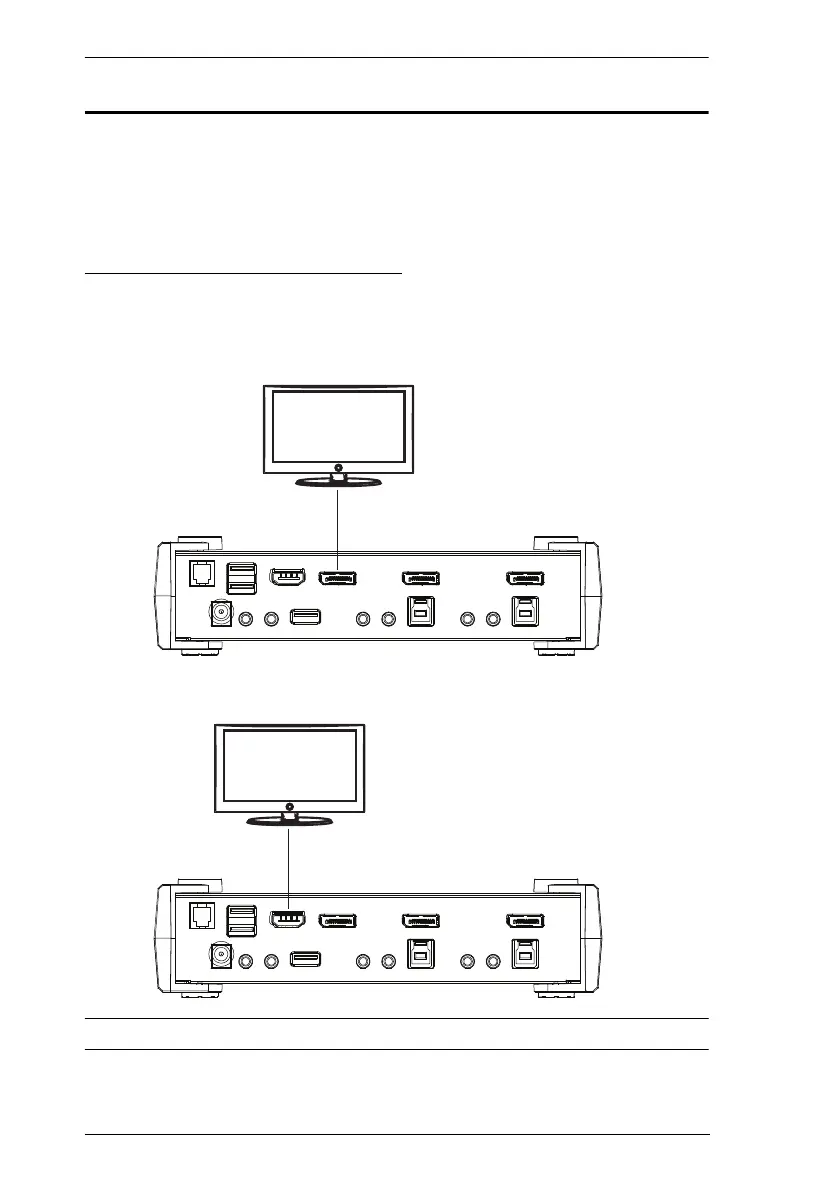CS1922M / CS1924M User Manual
16
Display Modes
Display Modes allow you to use one or multiple monitors to view video content
in various ways. This section explains how to setup Single Stream Transport
(SST) and Multi-Stream Transport (MST) display modes. By default, MST
mode is enabled. To disable MST mode, see Display Mode, page 27.
Single Stream Transport (SST)
SST mode provides point to point connections between the switch and
displays. To use SST mode, you must disable MST mode (see page 27).
Connecting a display to the DisplayPort port:
Connecting a display to the HDMI port:
Note: The optimum resolution for SST mode is 4K DCI @ 60 Hz.
