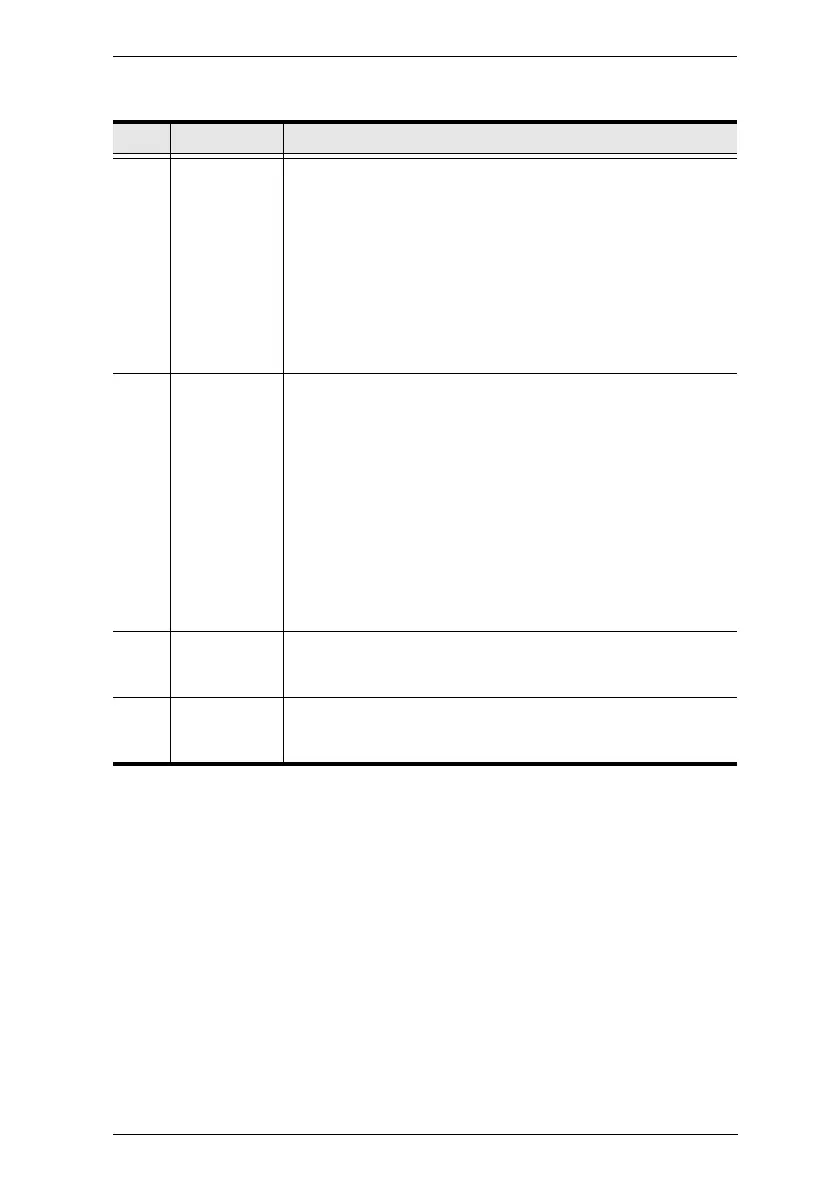Chapter 1. Introduction
7
No. Component Description
1 port selection
pushbuttons
For manual port selection (see Manual Switching, page 13):
Press a port selection pushbutton for less than two seconds to
bring the KVM, USB hub, and audio focus to the computer
attached to its corresponding port.
Press a port selection pushbutton twice to bring the audio focus to
the computer attached to its corresponding port.
Press a port selection pushbutton for longer than two seconds to
bring only the KVM focus to the computer attached to its corre-
sponding port.
Press port selection pushbutton 1 and 2 simultaneously for 2 sec-
onds to start Auto Scan Mode (see Auto Scanning, page 25).
2 port LEDs The port LEDs are built into the port selection pushbuttons. The upper
are KVM Port LEDs; the lower are USB LEDs:
KVM
Lights DIM ORANGE to indicate that the computer attached to the
corresponding port is connected (online).
Changes to BRIGHT ORANGE to indicate that the computer
attached to its corresponding port is the one that has the KVM
focus (Selected).
Flashes to indicate that the computer attached to its corresponding
port is being accessed under Auto Scan mode.
USB
Lights GREEN to indicate that the computer attached to its corre-
sponding port is the one that has access to the USB peripherals.
3 audio ports The cables from your main speakers and main microphone plug in
here. The speakers and microphone plugged in here have priority
over those on the rear panel.
4 USB 3.0 port USB peripherals (printers, scanners, drives etc.) plug into this port.
This USB 3.1 Gen 1 port features 5 Gbps data transfer rates for
compatible USB peripherals.
