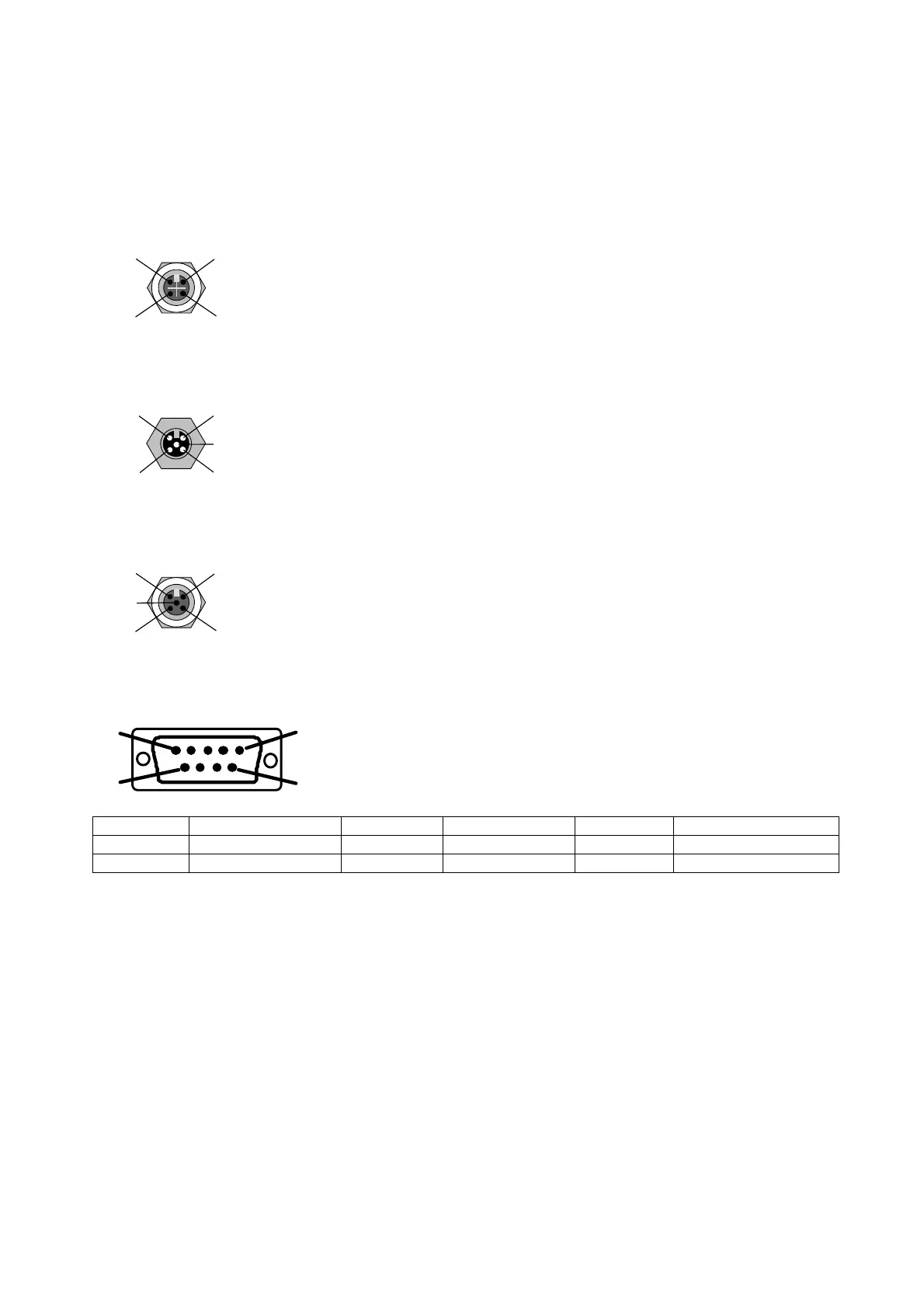Quick start manual - F5200
MR-F5200B-U Quick start manual ATEQ F5200 Page 6/17
2.5.2. J3 Connector programmable input
Input 7 of this connector can be configured to start the desired function. The functions
which can be programmed and available on this input are all the specials cycle:
2.6. J5 CONNECTOR REMOTE CONTROL (OPTION)
2
1
4
3
Used for connection of an intelligent remote control (M12 female
connector).
2.7. J6 CONNECTOR DEVICENET INPUT (OPTION)
2 1
4
3
5
Reserved for ATEQ network
Used for communication with other ATEQ instruments (M12 male
connector).
2.8. J7 CONNECTOR DEVICENET OUPUT (OPTION)
2
1
4
3
5
Reserved for ATEQ network
Used for communication with other ATEQ instruments (M12 female
connector).
2.9. J8 CONNECTOR RS232 OR PROFIBUS OR EXTERNAL SCREEN
1
5
9
6
Enables the connection of a printer, bar code reader, PC
and memory module.
PIN 1 Not used PIN 4 Not used PIN 7 RTS request to send
PIN 2 RXD data input PIN 5 Earth/Ground PIN 8 CTS clear to send
PIN 3 TXD data output PIN 6 Not used PIN 9 Not used