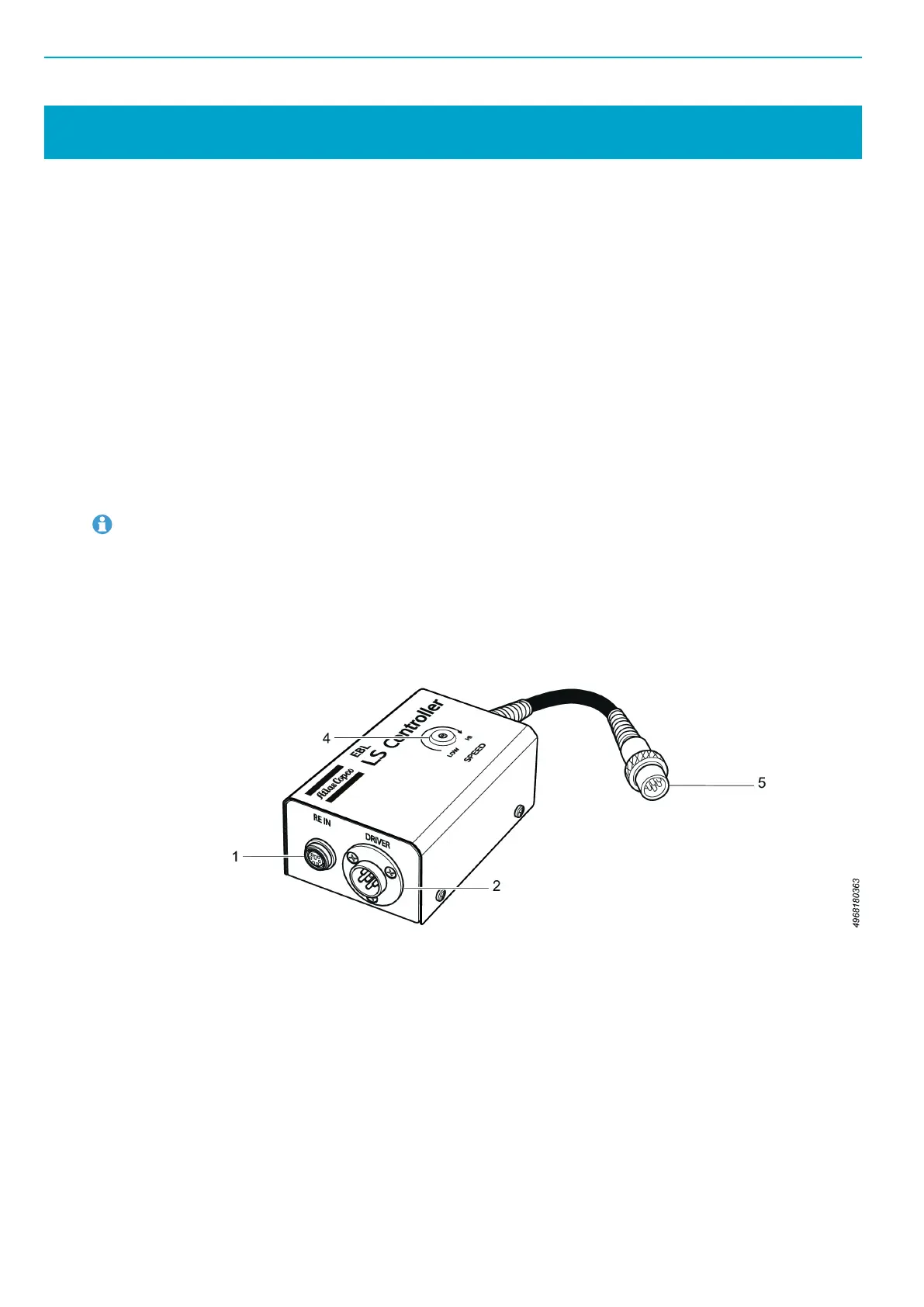EBL LS Controller EN EBL Drives and Controllers
12
© Atlas Copco Industrial Technique AB - 9836 5849 01
EBL LS Controller
Functions
■ Driving system: Connect an EBL brushless screwdriver with soft-start function (“LS”) to the EBL LS
Controller. The controller will receive and send feedback through the sensor signal to the screwdriver
which gives the variable movement in the rotation speed.
Control system: Controlled by the combination of whole sensor signal in the brushless motor and the
PWM signal inside the controller.
■ Speed setting system:
EBL03-LS/EBL03-LS-RE: 320 RPM ±10%(LOW) 870 RPM ±10%(HIGH)
EBL03-Q-LS/EBL03-Q-LS-RE: 320 RPM ±10%(LOW) 870 RPM ±10%(HIGH)
EBL12-LS/EBL12-LS-RE: 320 RPM ±10%(LOW) 910 RPM ±10%(HIGH)
■ Torque setting system: Adjust the torque using the torque adjustment key included with the tool.
EBL03-LS/EBL03-LS-RE: 0.05 Nm (MIN) - 0.3 Nm (MAX)
EBL03-Q-LS/EBL03-Q-LS-RE: 0.05 Nm (MIN) - 0.3 Nm (MAX)
EBL12-LS/EBL12-LS-RE: 0.2 Nm (MIN) - 1.2 Nm (MAX)
A LOW rotation setting with maximum, or just below maximum torque could result in a poor result. If
there is a need to set the maximum torque with LOW rotation, please adjust the speed of the screw-
driver at the speed which maximum torque setting is available at SPEED VR.
The LS function is only valid for Forward Rotation. The speed of Reverse Rotation is the same as
the setting of EBL Drive, EBL Drive Plus or EBL RE-Drive.
Connectors/Display
1. Connector to be plugged into RE cable from EBL-RE-LS tools.
2. Connector to be plugged into EBL LS tool through 6pins driver table.
3. Not used.
4. Screwdriver speed adjustment during in the sfit timer. If you make a turn to the direction of the arrow
(+), the rotation speed of the screwdriver will increase. Turning to the direction of the arrow (-) in-
creases the speed of the screwdriver.
5. Cable that connects with EBL drive.
