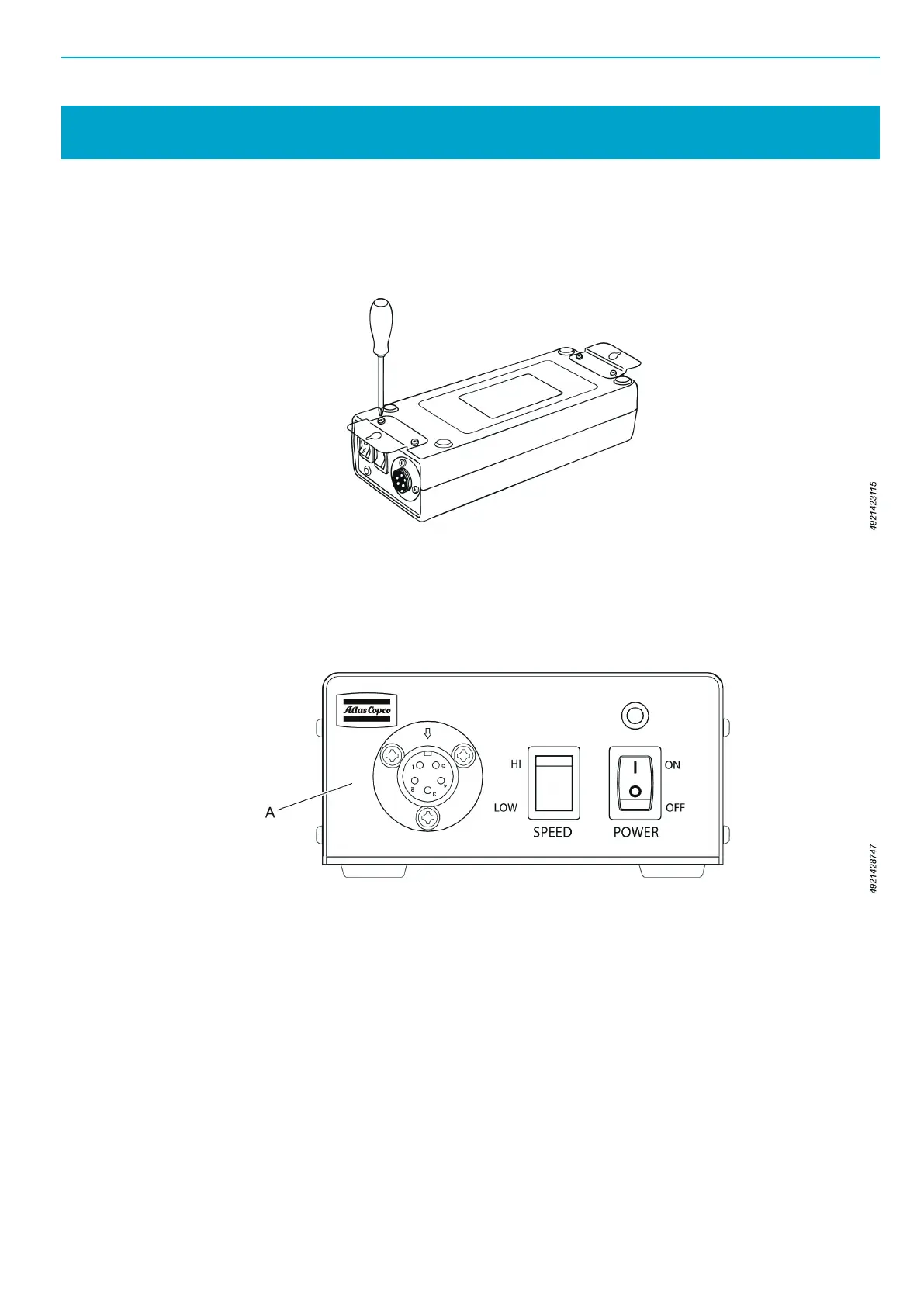EBL Drives and Controllers EN EBL Drive and EBL Drive Plus
© Atlas Copco Industrial Technique AB - 9836 5849 01
9
EBL Drive and EBL Drive Plus
Installation
Drive power packs include two attachment plates. Use both plates to secure the pack for operation and at-
tach them to the drive with 4 screws.
Make sure to use the provided screws.
Make sure that the plates are safely attached. Use the plates to attach the power pack to an appropriate
surface, horizontally or vertically in the work area where the pack does not get in the way of any operation.
Operating Instructions
1. Connect the tool cable to the tool and the drive (A).
2. Switch on the drive (POWER).
3. Select the rundown speed (SPEED).
■ HI = 100% speed
■ LOW = 70% speed
4. Use the torque adjustment key to select the tightening torque. The key is included in the EBL tool.
