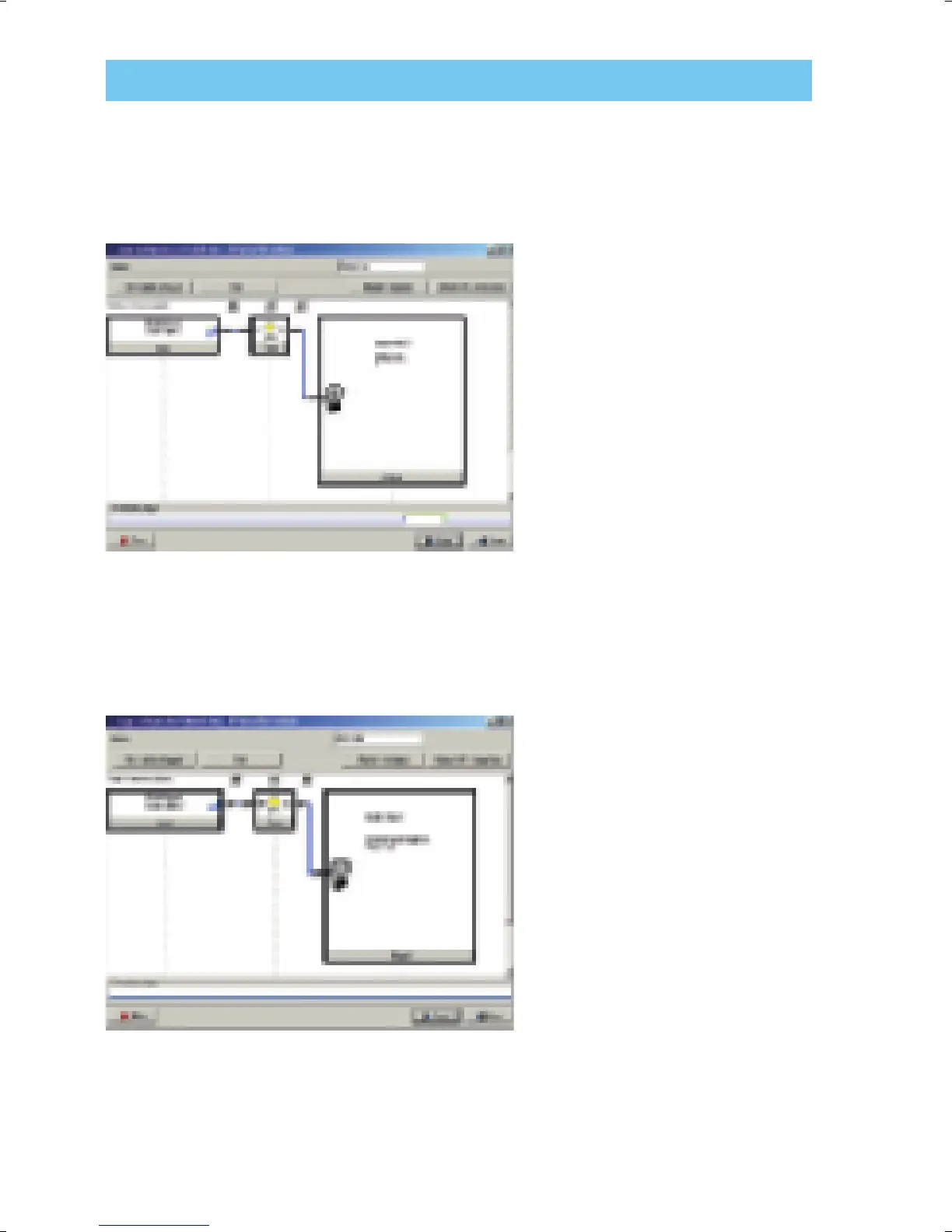24
Create a second LoCo. With this LoCo, we simply want to trigger the
Job, using the ”Work piece fi xtured” signal.
Station control using Logic Confi gurator
Create a third LoCo, that uses the key switch signal as input (like LoCo
1 above) to abort the Job.
Store the Logic Confi gurators to the PF4000. The Stacklight lamp
functions, as described in the fl ow chart above, are set up in the
normal way, using TTPF.
