SmartROC T45-10 4 Operation
39
n Nosatellitesareavailable.
n Theantennasarecoveredbysnow.
n Thereisanopencircuitinthecablebetweentheantennasandtheelectronicunit.
IfthereisnoGPSreception,theGPScompasscanbedeactivatedintheRigOptions
menu,andtheaimingdeviceusedinthetraditionalway.
ActivatingtheDrillPlanHandling
Iftherigisequippedwithdrillplanhandling(Holenavigation),thisfunctionwillbeacti
vatedonmachinestartup.
n
Deactivate/activatethefunctionintheRigOptionsmenu.
CalibratingtheCoverageArea
Thecoverageareamustbecalibratedbeforestartingworkingwithdrillplans.Thecover
ageareaisusedintheNavigationmenuforviewingwhichholescanbereachedfromthe
currentposition.
1.
Placetherigonalevelsurface.
2.
Settheriginlevelpositionusingtrackoscillation.
3.
Locktrackoscillation.
4.
GotomenuSettings/NavigationandselectCalibrationCoverageArea.
5.
Positiontheboomsystemmaxleftandasfarforwardaspossiblewithverticalfeed
andfeedextensionmaxup.PressBox1.
6.
Positiontheboomsystemstraightforwardandasfarforwardaspossiblewithvertical
feedandfeedextensionmaxup.PressBox2.
7.
Positiontheboomsystemmaxrightandasfarforwardaspossiblewithverticalfeed
andfeedextensionmaxup.PressBox3.
8.
Positiontheboomsystemmaxrightandasclosetotherigaspossiblewithvertical
feedandfeedextensionmaxup.PressBox4.
9.
Positiontheboomsystemstraightforwardandasclosetotherigaspossiblewithver
ticalfeedandfeedextensionmaxup.PressBox5.
10.
Positiontheboomsystemmaxleftandasclosetotherigaspossiblewithvertical
feedandfeedextensionmaxup.PressBox6.
Result
è
Thecoverageareaoftheboomsystemisshownonthedisplay.
LoadingDrillPlans
1.
InsertaUSBmemorystickwithdrillplansintotheUSBsocket.
2.
DownloaddrillplanstotherigfromtheDrillplanmenu,orfromtheDatamenu.
SelectingDrillPlan
Condition
p
Adrillplanisdownloadedtothesystem.
1.
GototheAngleIndicationmenuortotheNavigationmenu.
2.
SelectDrillplanandpressEnter.
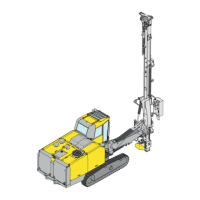
