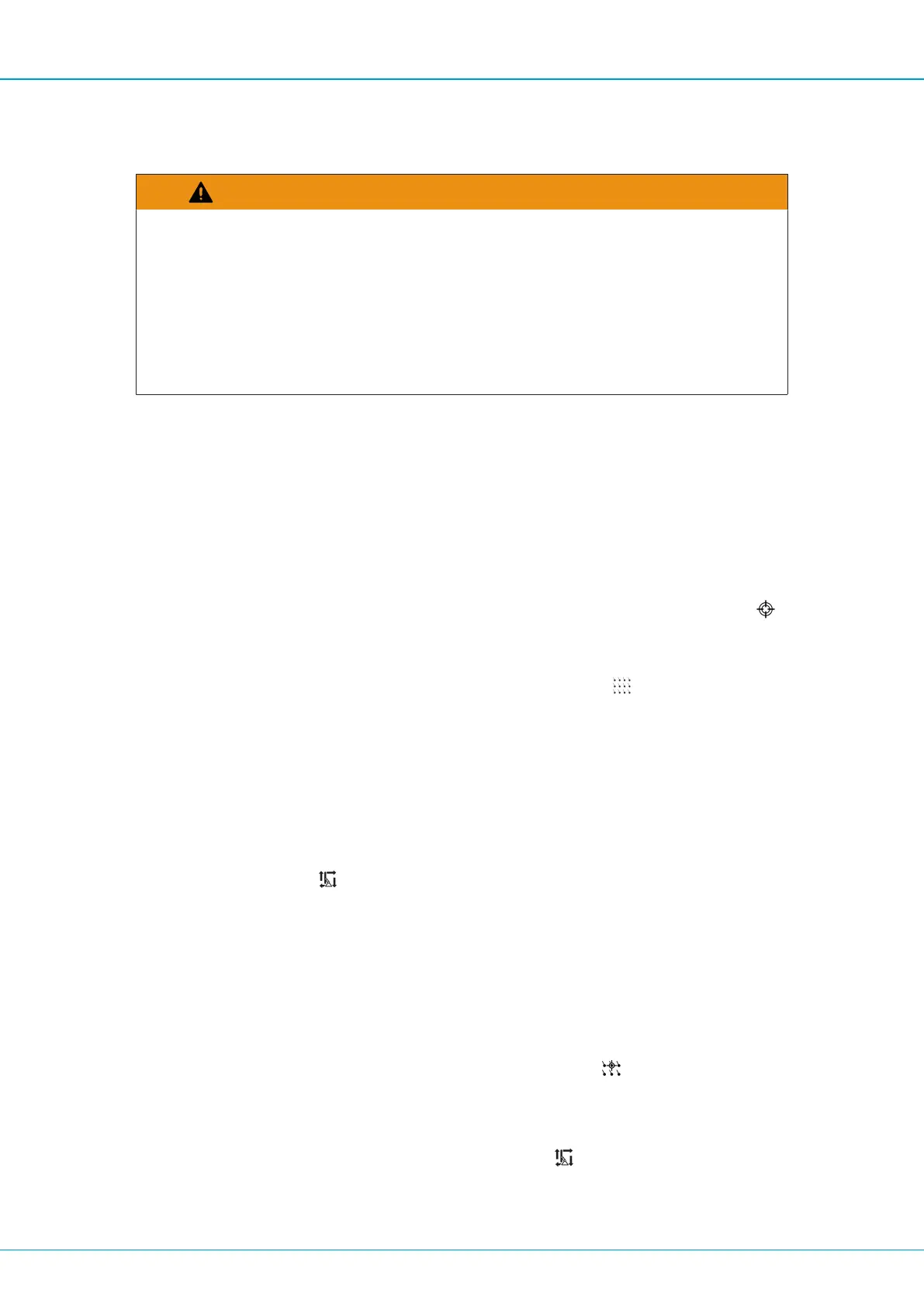SmartROC T45-10 4 Operation
42
SetuponSidewaySlopes
WARNING
IncreasedRiskofSlipping
Cancauseseriousinjuryordeath
u Beawareofthattheriskofslippingishighestwhensettinguptherigonasideway
slope.
u Alwaysobservegroundconditions.
u Alwaysusesmoothmovementsduringsetup.
n
Alwaysbeverycarefulwhensettinguptherigonasidewayslope.
4.3.3DrillSystemPositioning
PositioningwithGPSCompass
1.
Turntheaimingdevicetotherequireddirection.
2.
GototheAngleIndicationmenu.Thecompassdirectionsettingisvisibleinthe
field.
3.
Locktheaimingdirectionvaluebyselectingthearrow.
è
Thevalueselectedtobelockedisnowvisibleinthe field.Theaimingdirec
tionremainsthesameuntiltheoperatorselectsanewdirection.
PositioningwithSemiAutoPositioningFunction
Semiautopositioning:Thefeedisautomaticallypositionedwiththesameholeangleas
thefirsthole.
1.
SettheholeangleofthefirstholeintheAngleIndicationmenu.
2.
Pressthe buttonontheleftleverforsemiautopositioningbeforedrillingthesec
ondhole.
è
Thefeedisautomaticallypositionedwiththesameholeangleasthefirsthole.
PositioningUsingDrillPlans
Condition
p
Themodeselectorisintramorpositioningmode
1.
GototheNavigationmenu.
2.
Selectthefirstholetodrillinthedrillplanandpressthe buttonontherightlever.
è
Valuesfortheselectedholearecommunicatedtothecontrolsystem.
3.
Movetherigtowardsthefirsthole.
4.
Pressandholdthesemiautopositioningbutton .
è
ThemenuchangestotheAngleIndicationmenu.Thefeedanglesareauto
maticallyadjustedaccordingtothedrillplan.
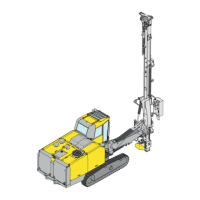