SmartROC T45-10 4 Operation
49
10.
Lockcollaring.Pressthe buttonontherightleverwhentheleverisinthe sec
tion.Therightlevercanbereleasedtoneutralpositionwhencollaringislockedand
the symbolisshowninthestatusbar.
è
Ifcollaringisunsuccessfultherightlevermustbemovedbackandthecollaring
processrestarted.
11.
Activatefulldrillingafterreachinghomogenousrockoroncethedrillbithasentered
farenoughintotherock.Movetherightlevertothe positionandholdittherefor
twoseconds,oractivatethe buttononrightlever.
è
Agreensymbolappearsonthestatusbarofthedisplaytoindicatethatfull
drillingisactivated.
4.5.3StopDrilling
n
Pressthe buttontostopongoingdrilling.
4.5.4AddingDrillRods
UnthreadingandRetractionofRockDrill
Condition
p
Themodeselectorisindrillmode .
p
Thedrillrodretractionfunction isdeactivated.
1.
Closetheupperdrillsteelsupporttolockthecouplingsleeve + .
2.
Activateunthreading .
è
Therockdrillisunthreadedfromthedrillrodwhentheshankadapterisfree
fromthesleeve.
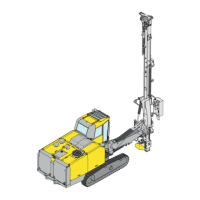
