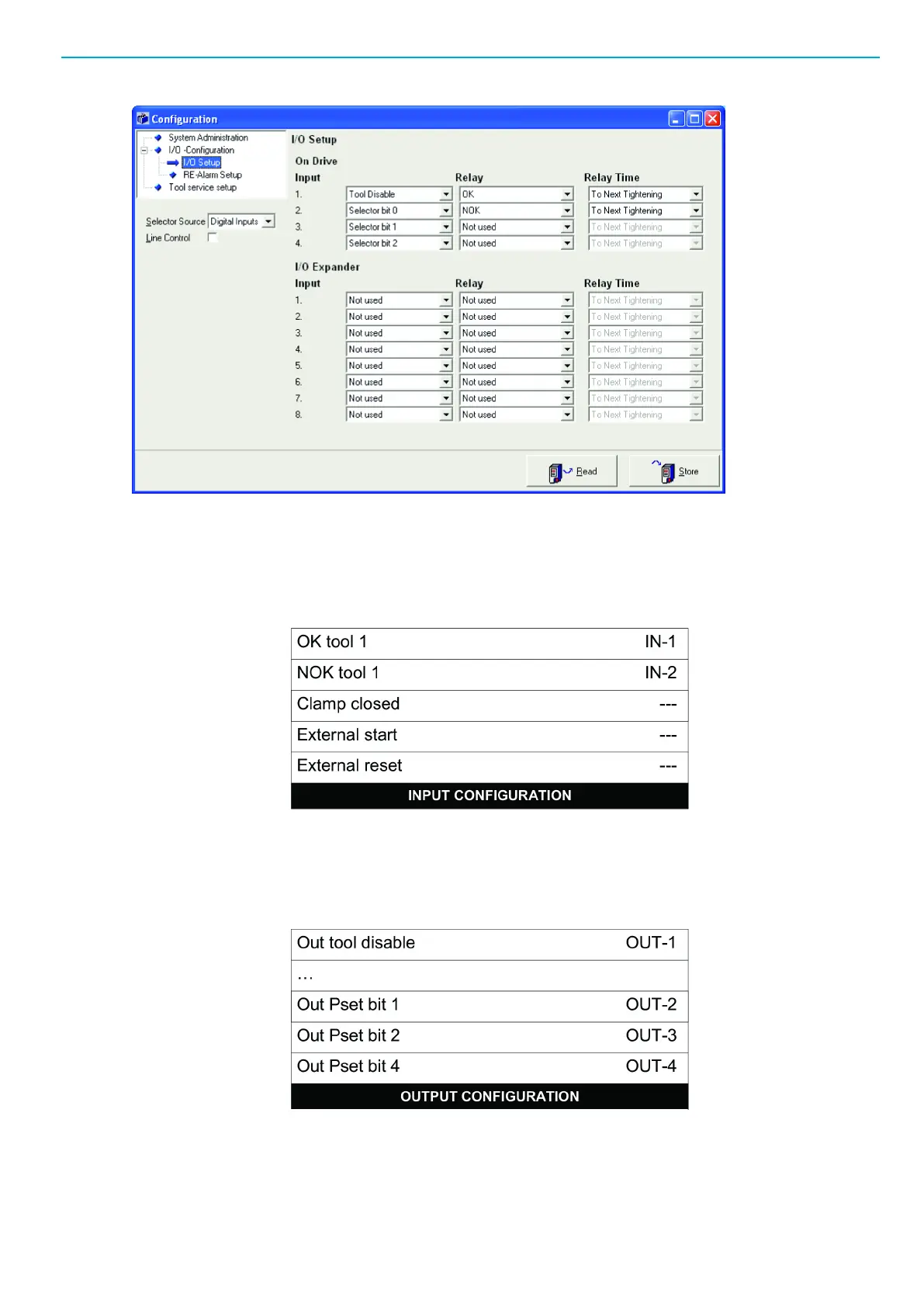TPS Control EN User guide
© Atlas Copco Industrial Technique AB - 9836 5819 01
17
5. Click Store to store all selected values in memory.
In TPS Control
1. Go to Menu>Setup>Input Configuration and set the signals and inputs matching the relay signals
set up in ToolsTalk DSDL.
2. Press VAL to confirm the selection.
3. Press ESC to leave the menu.
4. Go to Output Configuration and set the signals matching the input signals in the tool controller.
5. Press VAL to confirm the selection.
6. Press ESC to leave the menu.
