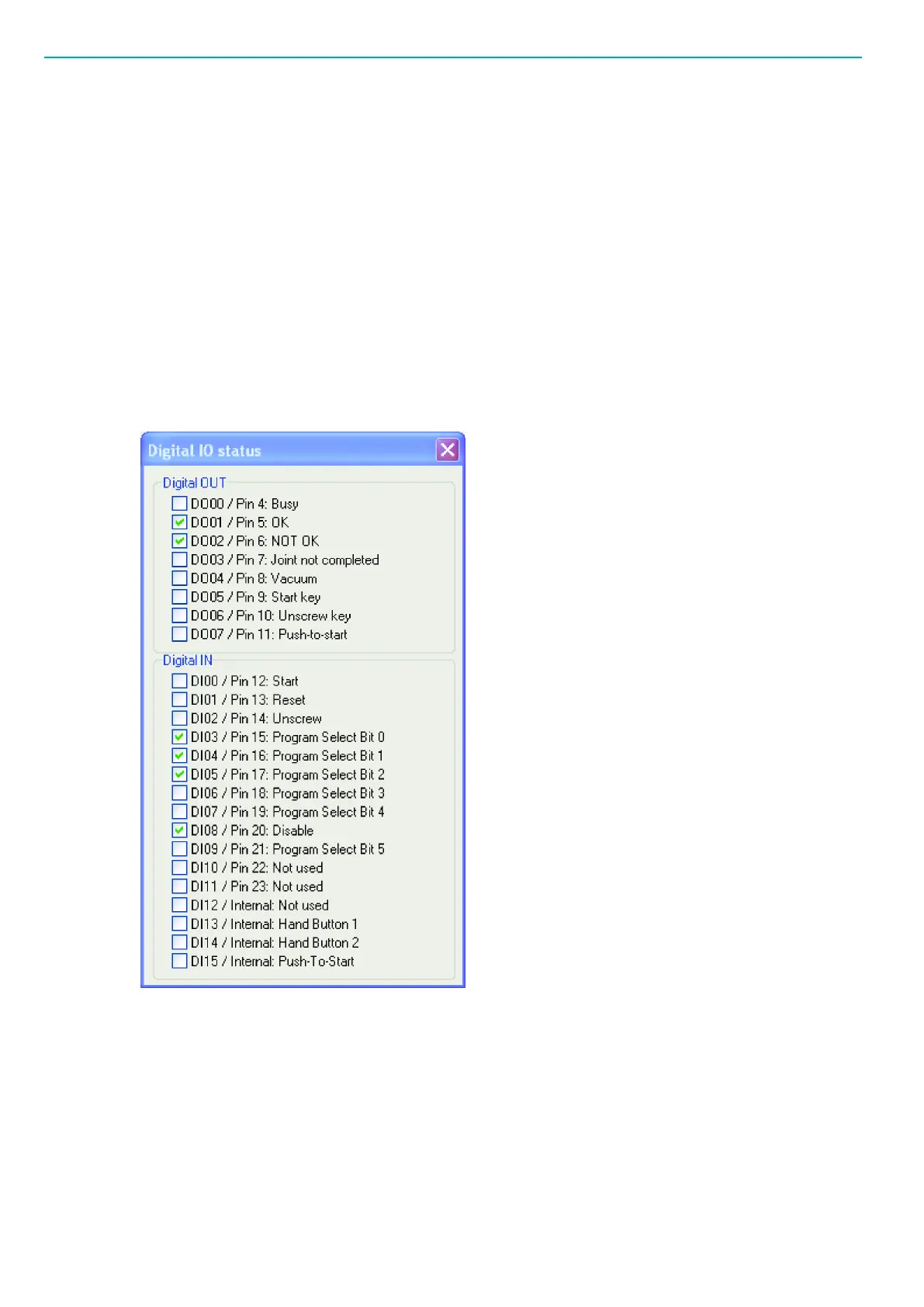User guide EN TPS Control
18
© Atlas Copco Industrial Technique AB - 9836 5819 01
Connecting to MicroTorque G4
This section describes how to configure MicroTorque G4 and TPS Control to set up communication be-
tween the controllers. MicroTorque G4 has predefined outputs and inputs that can be used for communi-
cation with TPS. For a complete instruction of MicroTorque G4, see the MicroTorque System user guide.
Note! This section describes an example of how to configure the tool controller and TPS. Depending on
the type of operation you may need to set the inputs and outputs to other values.
To ensure that TPS works properly with MicroTorque G4, the function Screw cycle sequence must be
disabled.
1. Check that the digital I/O cable is connected to TPS and MicroTorque G4.
2. Check that a PC installed with the ToolsTalk MT software version 4.44.00 or later is connected to the
MicroTorque G4 with a firmware version 4.44.00 or later.
In ToolsTalk MT
1. In the folder Controller parameter set TPS mode to On to enable correct IO behavior.
2. Check that the predefined input and output signals are set according to the figure below.
In TPS Control
1. Go to Menu>Setup>Input Configuration and set the signals and inputs matching the relay sig-
nals set up in ToolsTalk MT.
