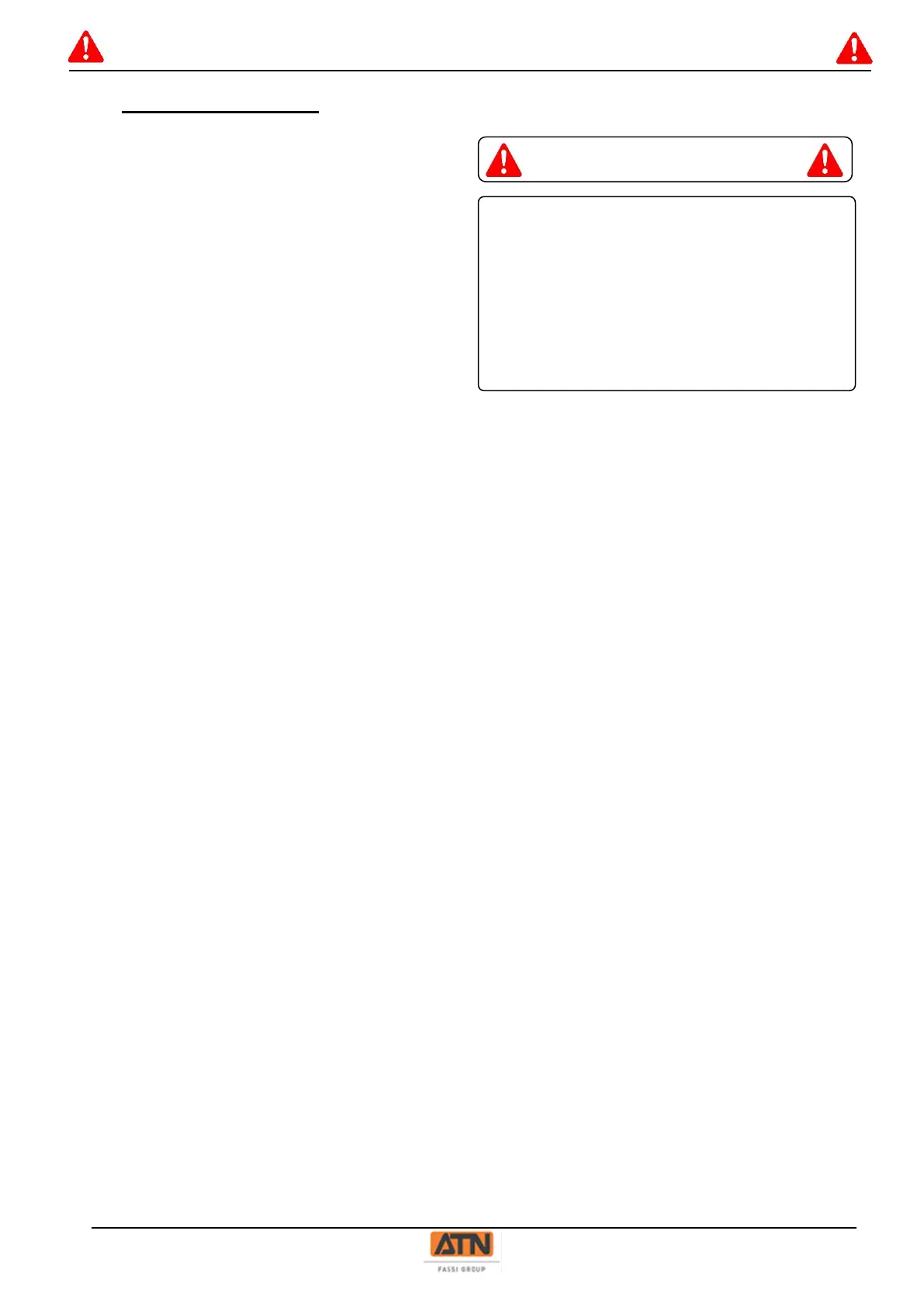4.3 DRIVE - STEERING
• Drive
1- Select the platform control station and
start the combustion engine.
2- Select the drive speed best adapted. See
Section 2.3 – Crushing and collision risk.
3- Joystick in neutral position, activate the
enable pedal.
➢ The enable light comes on.
➢ Within 5 seconds, push the joystick
forwards to move forward or pull the
joystick back to reverse. The machine's
driving speed is proportional to the travel
of the joystick. If the movement is not controlled within 5 seconds, the enable light goes
off and the pedal must be released and depressed again.
➢ To stop the movement, put the joystick into neutral to reduce the speed then release the
validation pedal.
-NOTE-
When the structure is turned beyond the rear axle and clearly above the front axle, the
drive movement controls are reversed.
The black and white directional arrows on the pictogram in front of the joystick and those
on the machine's chassis are used to identify the drive direction in relation to the direction
in which the joystick is moved: activate the joystick in the direction indicated by the arrow
corresponding to the desired drive direction.
• Drive direction validation (Option)
As an option, the machine may be equipped with a drive direction validation system made of
a light indicator and a push button.
When the structure is turned beyond the rear axle, the fixed light comes on steady:
1- Use the black / white arrows on the chassis and on the drive joystick pictogram to identify
the command direction that corresponds to the required drive direction.
2- Activate the enable pedal.
3- Activate the direction validation switch until the indicator light comes off.
4- Within 5 seconds, control the drive movement in the required direction. If the movement
is not controlled within 5 seconds, the enable pedal must be released, the validation
sequence started again from step 2. Once the machine is moving, release the validation
switch.
• Steering
The rocker switch on top of the joystick is used to steer the machine.
Depress the right button to steer the wheels to the right or the left button to steer the wheels
to the left. The wheels remain in the position they are in when the button is released. To
bring the wheels back in line, use the opposite button.