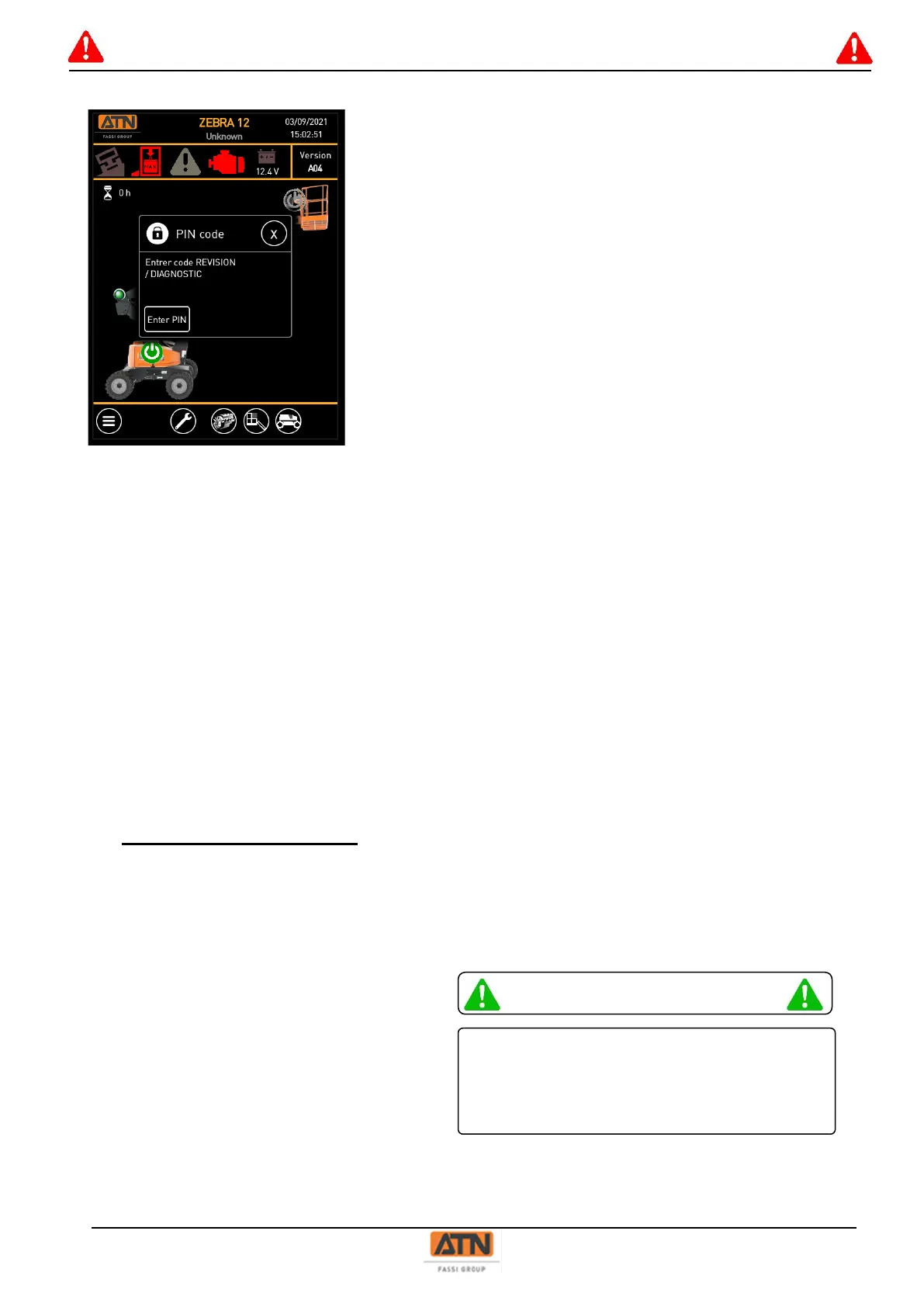4- The settings menu request a 4 digit PIN code (contact ATN for mor information)
5- Only after you have entered the PIN code, flip up the safety cover for the override switch,
tilt and hold the lever upwards.
-NOTE-
If the combustion engine is not running, activation of the safety override switch will
automatically activate the auxiliary hydraulic group. The safety override activation
makes the alarm sounds and light on the maintenance indicator.
6- Use the control levers for the movements on the control box face to control the
appropriate clearing movement and return the platform to its low position.
-NOTE-
It recommended to retract the telescope before controlling a movement of arm 2
and prioritize no aggravating movements.
7.3 EMERGENCY TOWING
In case of engine failure or machine malfunction, it is possible, after releasing the brakes, to tow
the machine.
This operation is reserved for emergencies only when the machine must be moved.
The machine must be fully lowered, and nobody should be onboard the platform.
1- Chock the wheels of the machine
2- Remove the rear axle covers.
3- Unscrew the brake release flanges.
4- Using a screwdriver, remove the cap at
the back of the hydraulic motor.
AFTER THE REPAIR OF THE MACHINE,
NEW CAPS MUST BE INSTALLED ON
THE MOTORS AND THE REAR AXLE
COVERS PUT BACK IN PLACE.