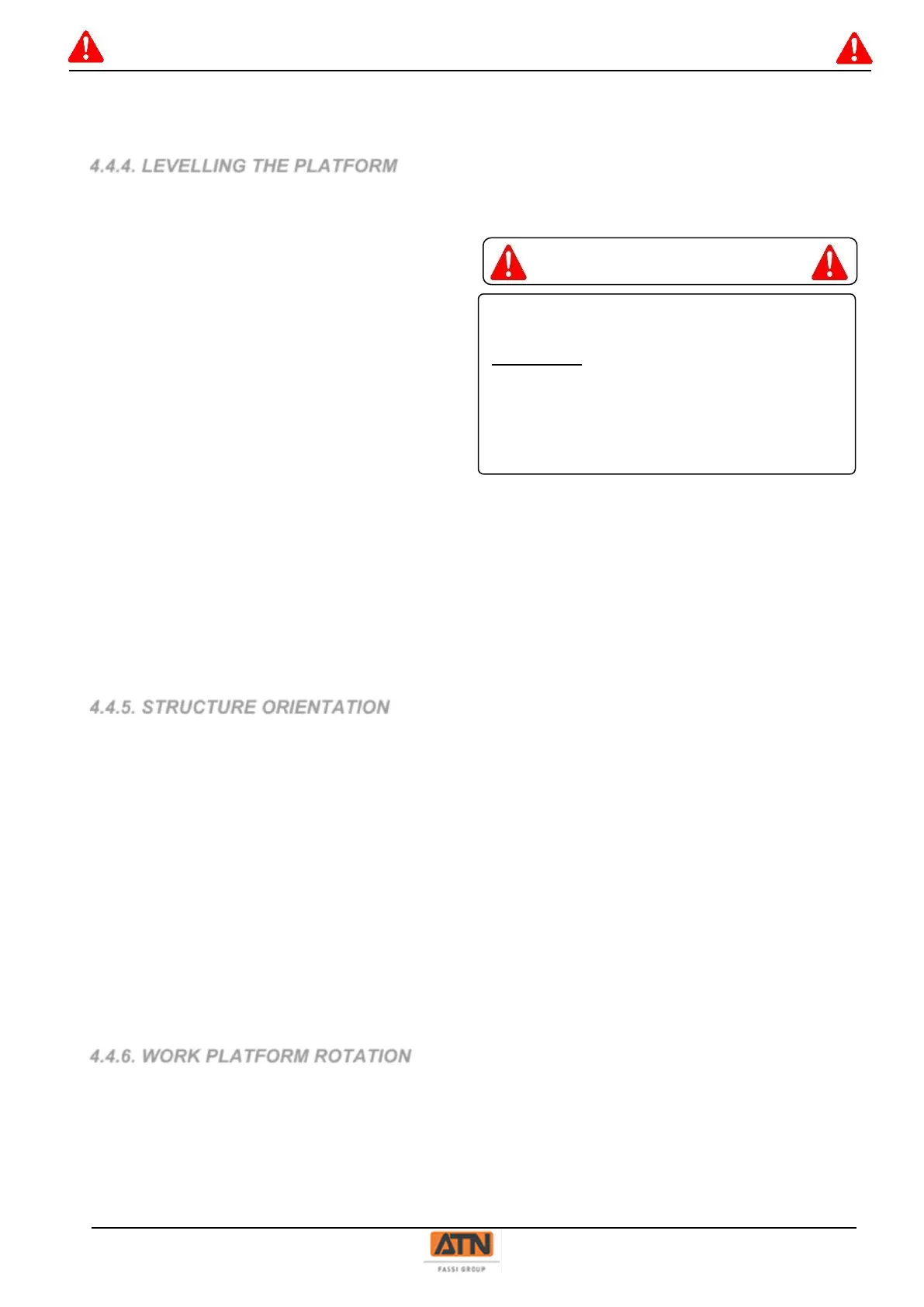4- To stop the movement, return the lever/joystick to neutral to reduce the speed and
release the enable pedal.
4.4.4. LEVELLING THE PLATFORM
This control is used to adjust the platform's horizontal level when driving on a slope.
• From the ground control station
1- Press and hold down the enable button.
The enable button must be depressed
before a movement is controlled.
2- Tilt the levelling control lever in the
direction of the arrow corresponding to
the desired movement.
3- To stop the movement, release the
control lever or the enable button.
• From the work platform control station
1- Depress the enable pedal.
2- Within 5 seconds, tilt the levelling control lever upwards or downwards to correct the
horizontal level of the work platform in the corresponding direction.
3- To stop the movement, release the control lever or the enable pedal.
-NOTE-
This function can be disabled when the work platform is raised in the control system
parameters: Refer to Section 9 – Control screen
4.4.5. STRUCTURE ORIENTATION
• From the ground control station
1- Press and hold down the enable button. The enable button must be depressed before a
movement is controlled.
2- Tilt the structure rotation lever in the direction of the desired movement.
3- To stop the movement, release the control lever or the enable button.
• From the work platform control station
1- Depress the enable pedal.
2- Within 5 seconds, tilt the structure rotation joystick to the right or to the left to turn the
structure in the corresponding direction.
The rotation speed is proportional to the travel of the joystick.
3- To stop the movement, return the joystick to neutral and release the enable pedal.
4.4.6. WORK PLATFORM ROTATION
• From the ground control station
1- Press and hold down the enable button. The enable button must be depressed before a
movement is controlled.
2- Tilt the platform rotation lever in the direction of the desired movement.
3- To stop the movement, release the control lever or the enable button.