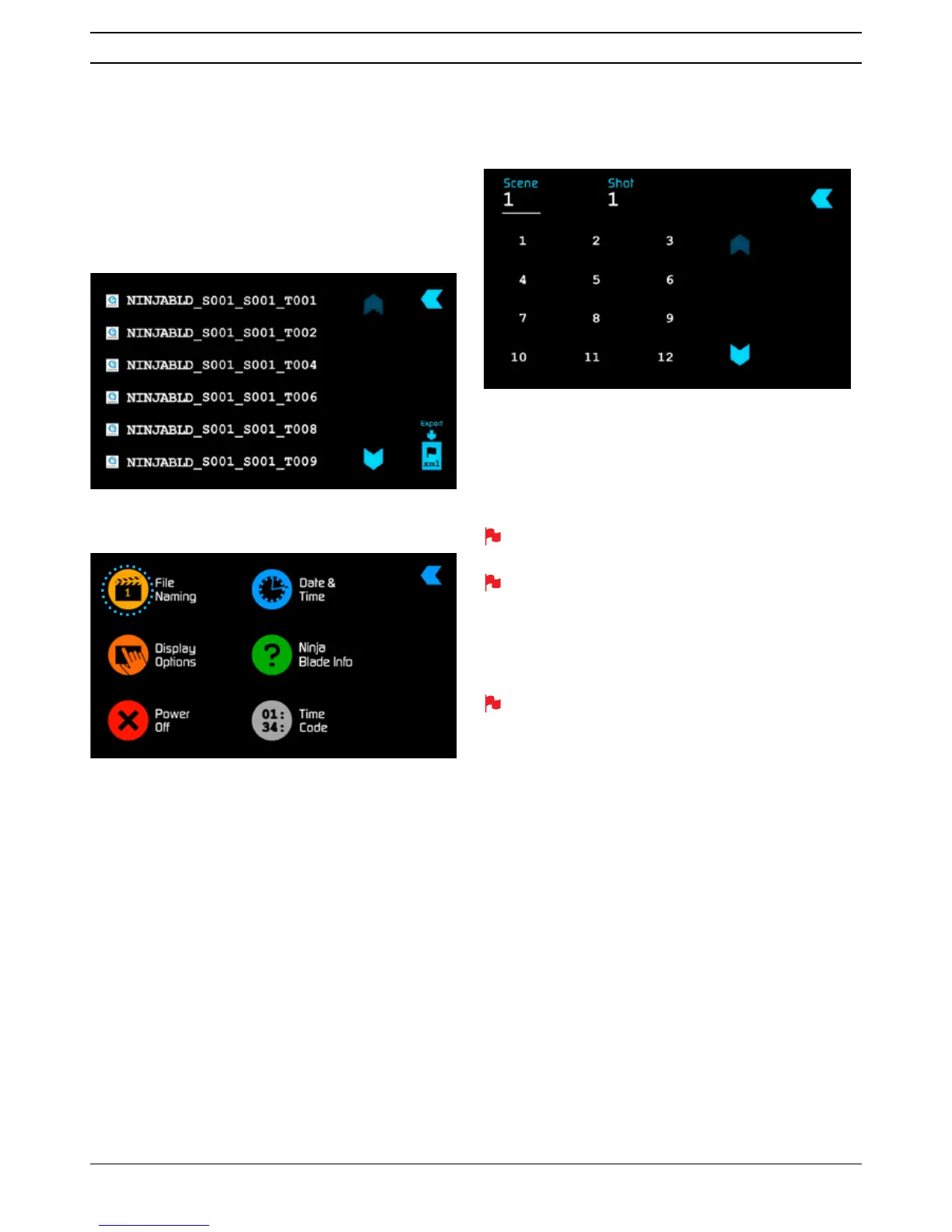Atomos Ninja Blade – User Manual Edition 1: Feb 2014 24
Organising material on the disk
Ninja Blade uses a unitname, scene, shot and take naming
convention:
NINJABLD_S001_S001_T001
This was recorded on a Ninja Blade unit called NINJABLD, the
scene selected was 1, the shot selected was 1 and it was take 1.
%HORZLVDQH[DPSOHRI\RXUSOD\EDFNEURZVHUZLQGRZVKRZLQJÀOH
names.
To organise your clips you need to access the Scene & Shot. To navigate
press Menu on the main screen and then press Scene & Shot on the
menu screen.
You can s ee a long the top you have
scene and Shot with a large
underlined number, this is the current selection.
To ch ang e the m pr es s
scene or shot (depending on the one you wish
to change) then the number you wish it to set as. In each selection this goes
up to 999.
Once selected you will see the underlined number at the top will have
changed. You can now go back to the Main screen and start your record.
If you do not set this up Ninja Blade will start recording from
4DFOFBOE4IPUBVUPNBUJDBMMZ
5IF/JOKB#MBEFVTFTUIFFY'"5mMFTZTUFN5IJTJT
recognised natively by both PCs and Macs, without any
OFFEUPJOTUBMMESJWFSTPGUXBSF*UJTBCJUmMFTZTUFNUIBU
will let you record to the full capacity of your storage medium
XJUIPVUBOZOFFEUPiTFHNFOUwUIFmMFT5IFNBYJNVN
mMFTJ[FJTTPMBSHFUIBUZPVEPOFWFSOFFEUPXPSSZBCPVU
exceeding it.
For Windows XPTFSWJDFQBDLBOEBTQFDJBMFY'"5QBUDI
are required. Both are available on the Microsoft
®
website.
For MAC OS4OPX-FPQBSEPSIJHIFSJTSFRVJSFE
8. Monitoring and Recording cont.
