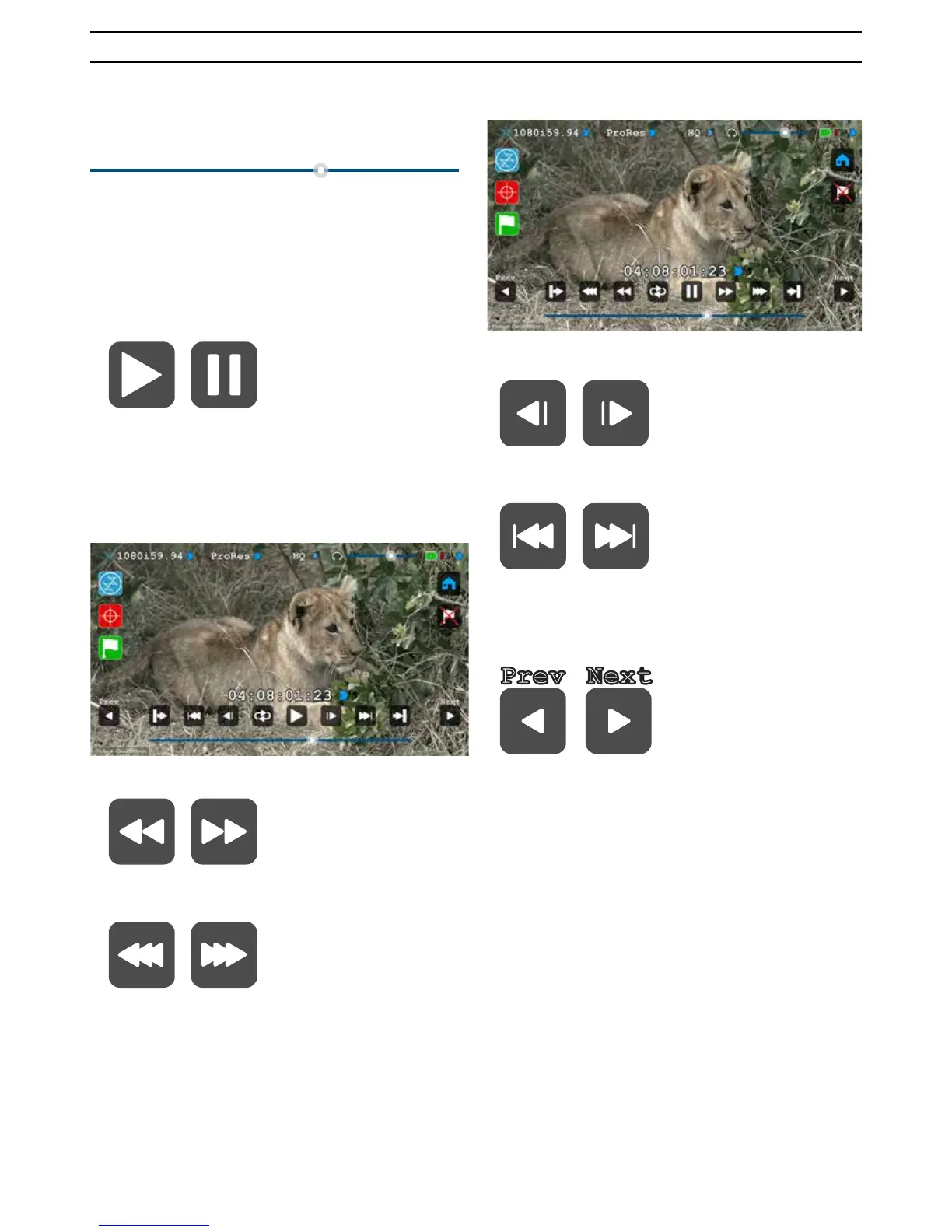Atomos Ninja Blade – User Manual Edition 1: Feb 2014 29
11. Playback & Playout cont.
2QFHDÀOHKDVEHHQVHOHFWHGIRUSOD\EDFN\RXZLOOVHHWKHIROORZLQJ
options:
Scrub Bar
This is the thick blue line along the bottom of the playback screen. A
YHUWLFDOZKLWH´QRZµOLQHVKRZVWKHFXUUHQWSOD\EDFNSRVLWLRQ<RXFDQ
think of the scrub bar as representing the length of the clip. If you touch
the scrub bar, playback will start from that position.
6LPSO\E\UXQQLQJ\RXUÀQJHUDORQJWKHVFUXEEDU\RXFDQPRYHIRUZDUGV
or backwards through any clip - even if it is eight hours long - at any
speed.
Play/Pause
This is the master playback start/stop control and is found to the right of
the scrub bar. It toggles between play and stop.
The remaining play controls have two modes depending on whether the
Ninja Blade is in Play or Pause.
Play mode
Fast Reverse/Fast Forward
Plays the clip at 8x normal speed
Fast Fast Reverse/Fast Fast Forward
Plays the clip at 64x normal speed
Pause mode
Frame Reverse/Frame Forward
Moves the clip forward/backward by a single frame
Go to end/Go to start
Goes directly to the beginning/end of the current clip
Note that you can jump between any of the controls while in playback:
\RXGRQRWKDYHWRSUHVV6WRSÀUVW
Previous/Next Clip
Move between the previous and next clips for playback.
PrevPrev NextNext
