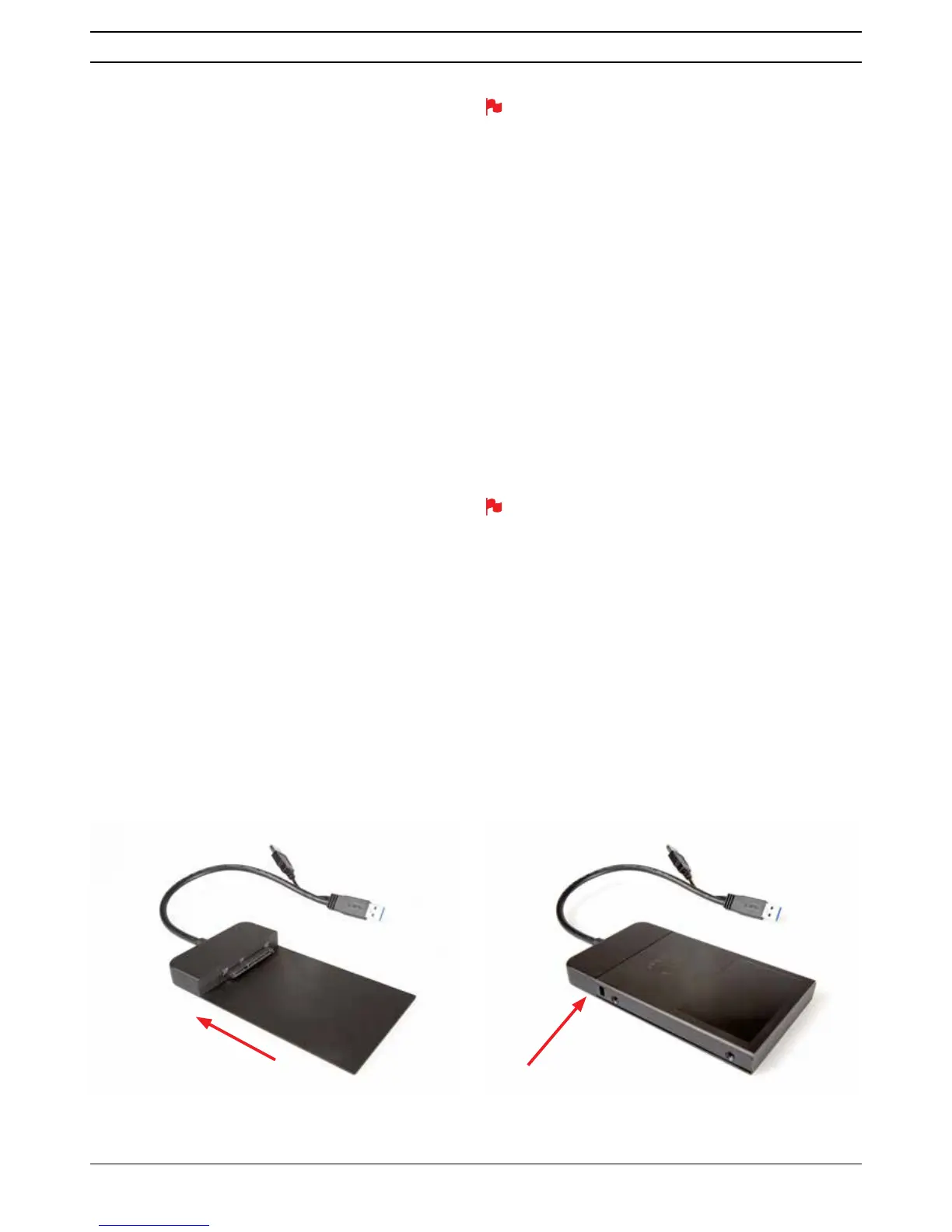Atomos Ninja Blade – User Manual Edition 1: Feb 2014 31
12. Connecting and Editing
Connect
To access and edit your recorded material, connect the Master Caddy
Docking Station to a Mac
®
or Windows
®
editing workstation via USB 2.0
or USB 3.0.
Eject the Master Caddy from your Ninja Blade and insert it into the
Docking Station. After a short wait, the recorded video will be accessible
WRWKHWDUJHWFRPSXWHUYLDDVWDQGDUGGLVNH[)$7ÀOHV\VWHP
NLE supported
We have chosen the Apple ProRes
®
and Avid DNxHD
®
codecs as they are
both not only visually lossless, but also edit-ready formats. All major NLEs
support ProRes and DNxHD.
• Final Cut Pro (version 7)
)LQDO&XW;
• Adobe CS5 (with 5.51 update)
• EDIUS 6
• Sony Vegas 10
• Lightworks
• Avid Media Composer 6
• Autodesk Smoke
Avid DNxHD
®
support requires online activation.
ExFAT compatibility
7KH1LQMD%ODGHIRUPDWV\RXUGLVNDVH[)$7:HKDYHFKRVHQWKLVÀOH
V\VWHPWRRYHUFRPHWKH*%ÀOHOLPLWDWLRQRI)$7DQGNHHSFRPSDWLELOLW\
on both Windows and MAC OS.
The Operating Systems that support exFAT are:
:LQGRZV;3LQVWDOOWKHIROORZLQJXSGDWH
http://www.microsoft.com/download/en/details.aspx?id=19364
• Windows Vista - install SP1 or higher
• Windows 7 (32/64bit)
• Snow Leopard 10.6.5 or higher
• Lion 10.7
• Mountain Lion 10.8
The Master Caddy Docking Station is a sophisticated device
TVQQPSUJOHUXPEJGGFSFOUEBUBJOUFSGBDFT64#BOE64#/PUF
that when using the Master Caddy Docking Station you may need
to connect an additional USB cable to the 5v power input. This
is because when it has to power a disk drive and its interface
electronics, the Docking Station may consume more power than is
available from a single USB port. We supply you with a USB to 5v
Power Supply socket for this purpose .
Transferring Files
Now your docking station is connected and your disk is recognised by
your operating system, you can edit directly from the drive or copy the
ÀOHVWR\RXURZQVWRUDJH
Windows
2SHQWKHGLVNLQ0\&RPSXWHU!6HOHFWDOOWKHÀOHVRUMXVWWKHRQHV\RX
wish to transfer, copy and paste them to your desired location.
(ctrl+c copy, ctrl+v paste).
Mac OS
<RXU1LQM D%O DGH GLVN ZLO O VK R ZLQ )LQ GHU6HO HFW WKH À OHV \RX ZLVK WR
WUDQVIHUGUDJWKHÀOHVWR\RXUGHVLUHGORFDWLRQRUXVHWKHFRS\DQGSDVWH
commands.(๏+c copy, ๏+v paste).
*GZPVIBWFVTFEB'"5GPSNBUUFEEJTLJOUIF/JOKB#MBEFUIJT
will have a folder structure Scene, Shot, Take. This will mean you
either transfer all the folders or utilise the Windows Search or
."$TBVUPNBUFQSPHSBNUPUSBOTGFSKVTUUIFNPWmMFT5IFSFBSF
instructions on this in our knowledge base; visit www.atomos.com/
support for more info.
Attach Master Caddy Ensure disk is properly attached
USB 2.0 and 3.0 Connect to Laptop/
Workstation
