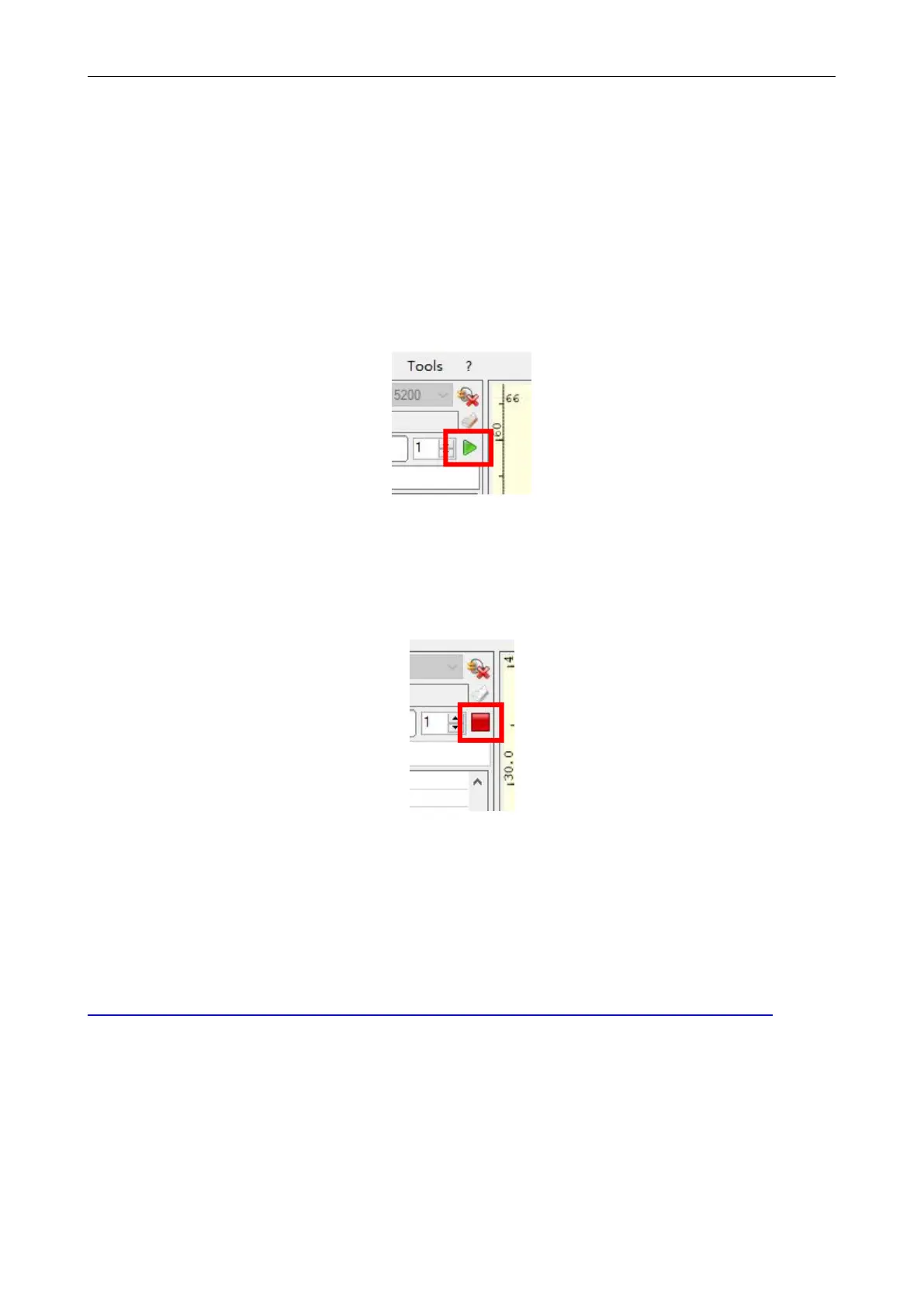Shenzhen AtomStack Technologies Co., Ltd. support@atomstack3d.com
8. Start, Termination carving or cutting
Start
After finishing all the above operations, click the green button as
shown in the figure to start engraving. There is a number that can be edited
next to the start button. It is the number of times of engraving or cutting,
LaserGRBL allows multiple consecutive engraving or cutting of uniform
shapes, this function is especially useful for cutting.
Termination
If you want to terminate the job midway, you can click the terminate
button as shown in the picture to terminate the engraving or cutting.
2.2 LightBurn Installation Tutorial
We can download the installation package from the LightBurn
website:
https://lightburnsoftware.com/pages/trial-version-try-before-you-buy