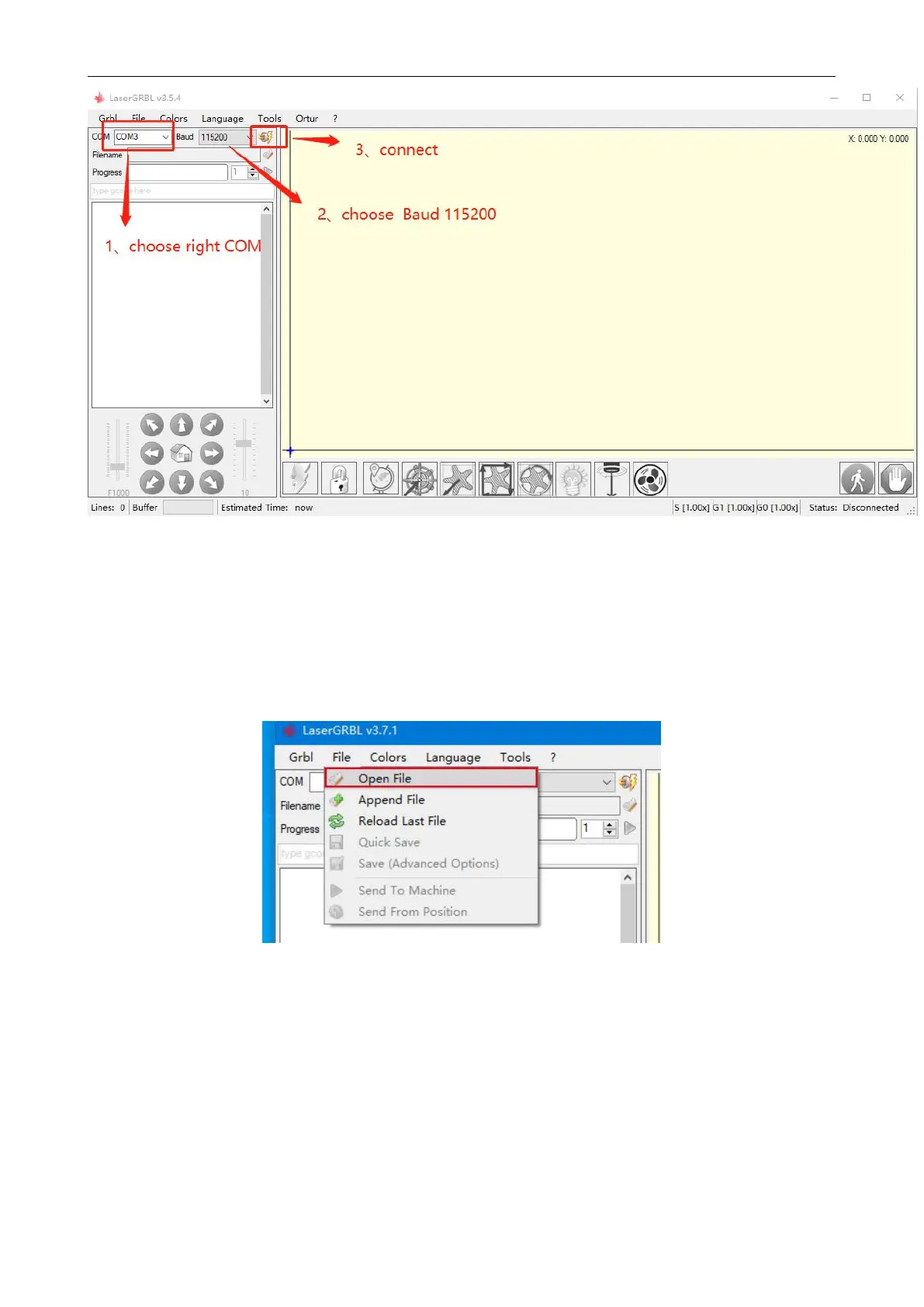Shenzhen AtomStack Technologies Co., Ltd. support@atomstack3d.com
Picture 2.7 Connecting laser engraver
5. Setting Engraving Parameters
A. Select the engraving file.
Open LaserGRBL software, click "File"> "Open File", then select the
graphics you want to engrave, LaserGRBL supports NC, BMP, JPG,
PNG, DXF and other formats.
B. Picture parameters, engraving mode, engraving quality settings
a.LaserGRBL can adjust the sharpness, brightness, contrast, highlight
and other attributes of the target picture, when adjusting the parameters of
the picture, the factual effect will be shown in the right preview window,
there is no standard here, just adjust the effect you want.